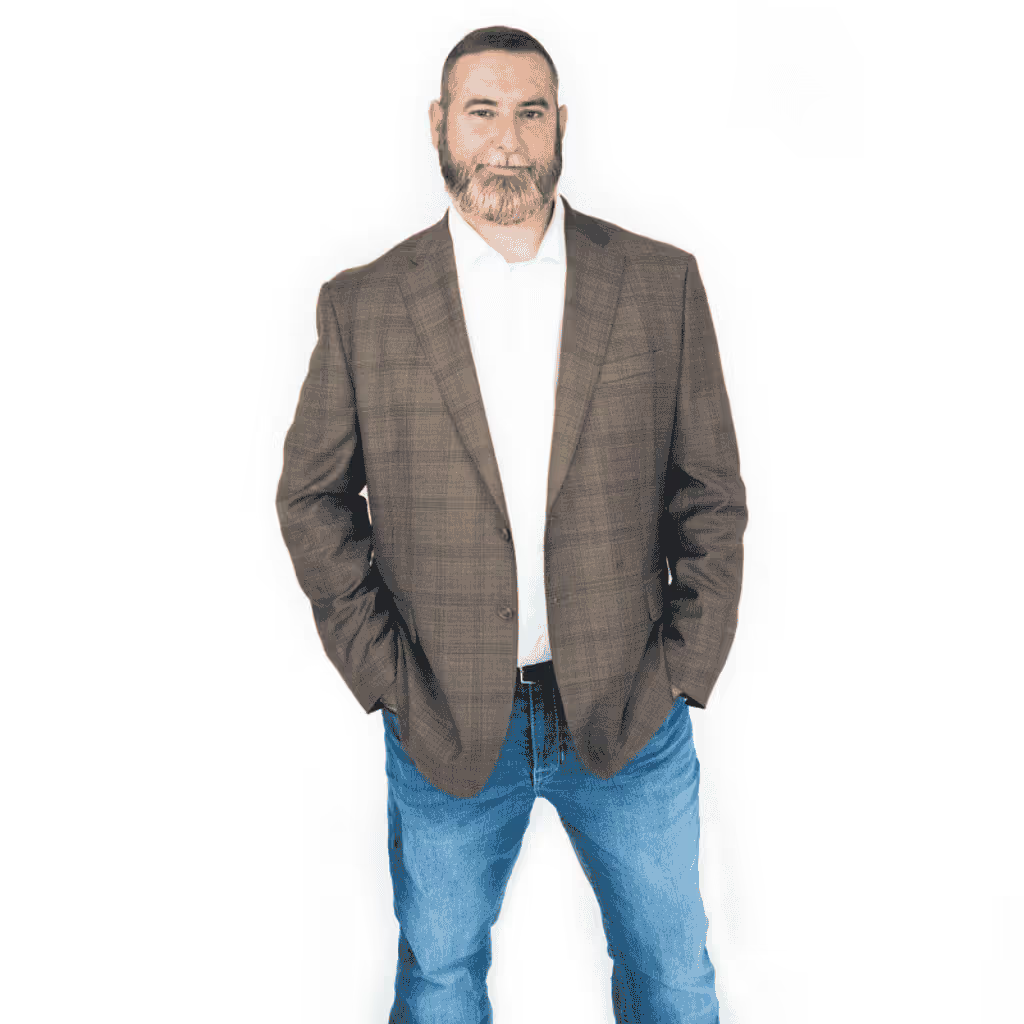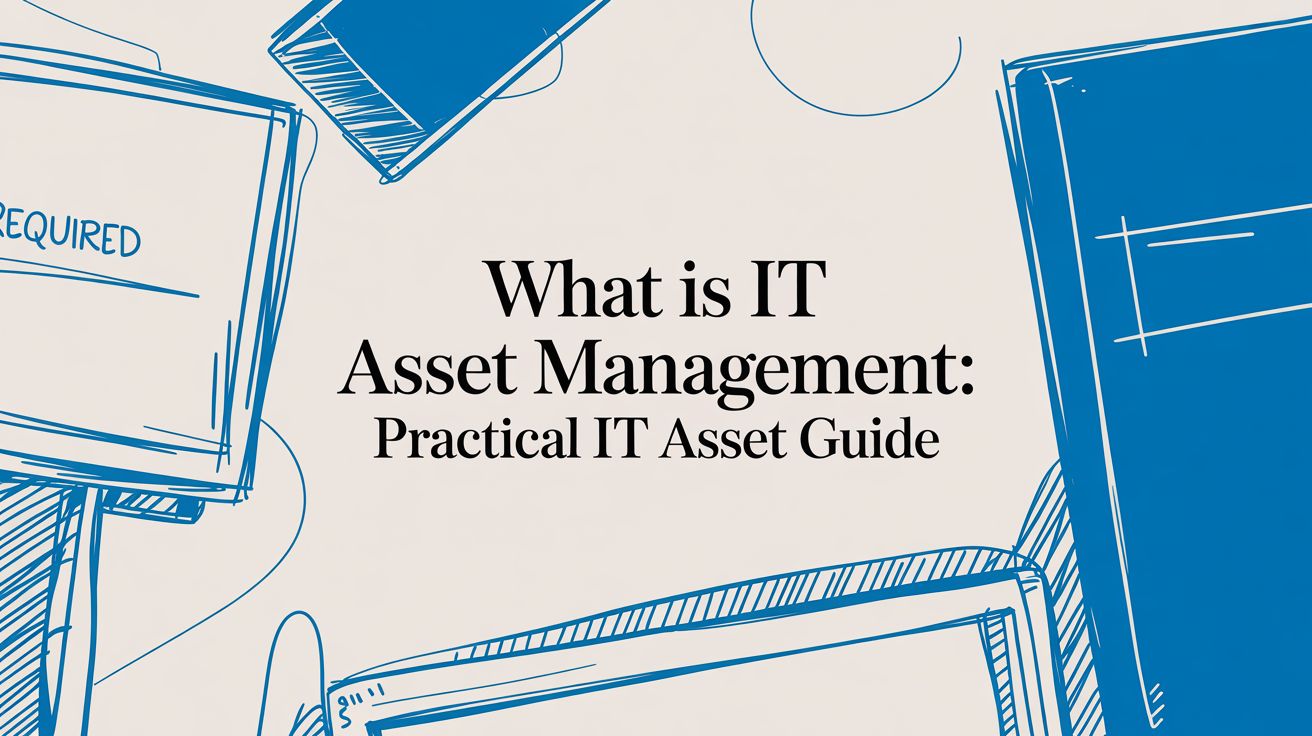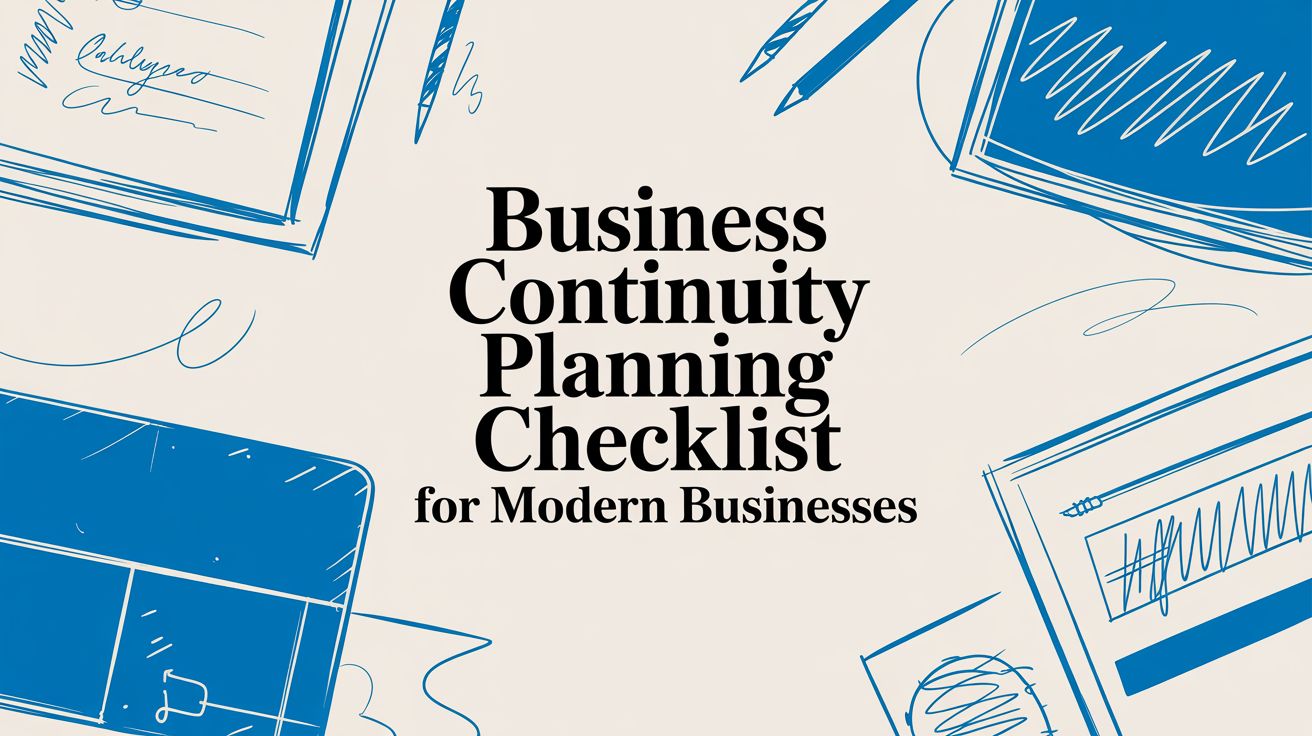How Much Do Managed IT Services Cost? An SMB Guide
For most small and mid-sized businesses, you can expect the cost of managed IT services to fall somewhere between $100 and $250 per user per month. Think of this not as just another expense, but as a strategic investment that transforms your IT from a reactive cost center into a predictable asset that actually helps you grow. The final price tag really boils down to how much proactive support, cybersecurity, and expert guidance your business needs to thrive.
Demystifying Your IT Investment
Understanding managed IT costs is the first step toward building a more resilient and efficient business. This isn't just about calling someone when a server goes down; it's about making sure that server never goes down in the first place. This proactive mindset covers everything from 24/7 network monitoring and robust data backups and disaster recovery in Dallas, TX to sophisticated cybersecurity defenses that shield you from crippling threats like ransomware.
The infographic below gives you a great visual breakdown of what's really behind that monthly fee.
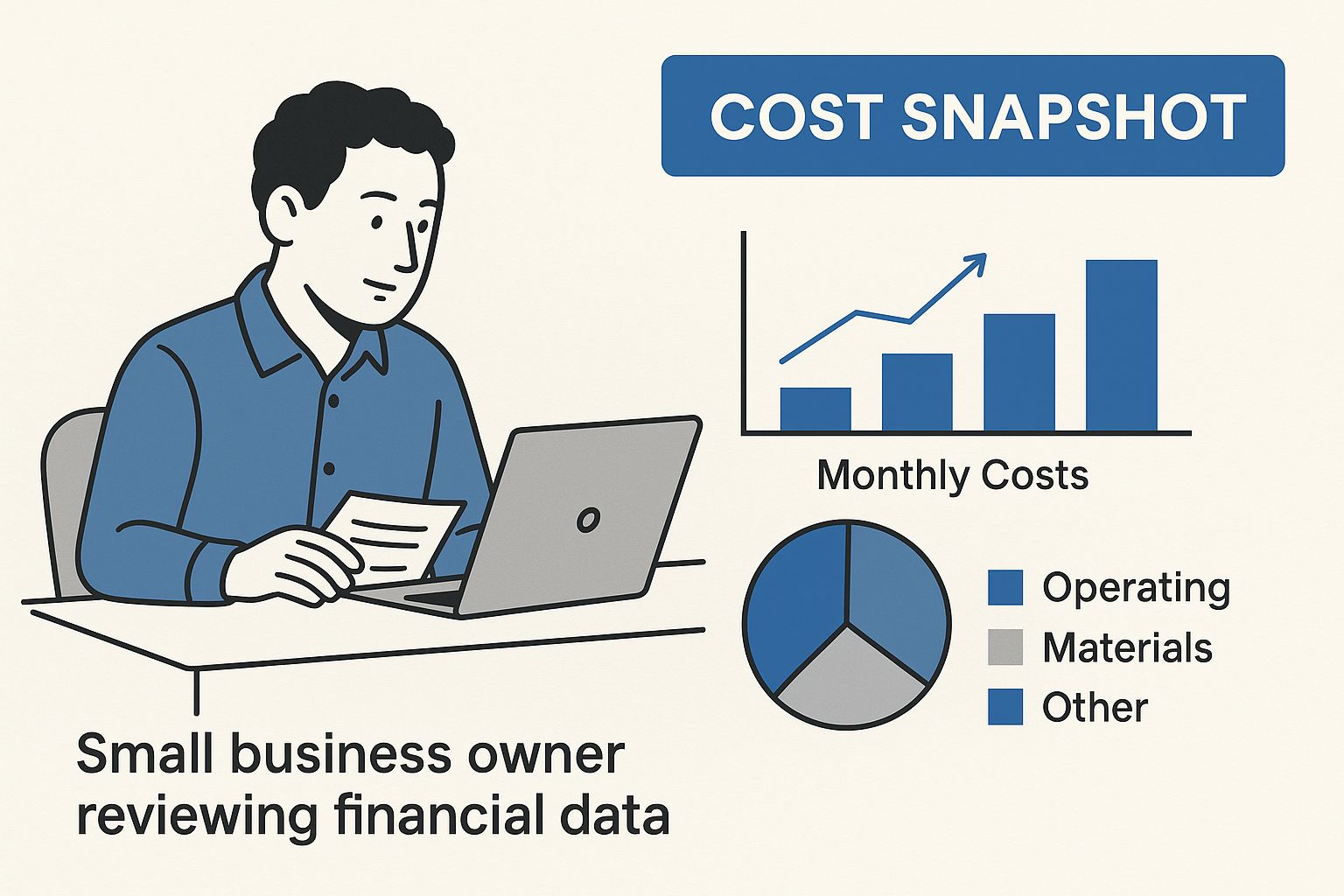
As you can see, your monthly investment is an all-in-one package that bundles cybersecurity, proactive maintenance, and strategic support, moving your business far beyond the old, unpredictable "break-fix" model of IT.
From Unpredictable Bills to a Flat-Fee Partnership
The real value here is predictability. Instead of getting hit with a massive, unexpected bill for an emergency repair after a system failure, you pay a consistent monthly fee. This makes budgeting a breeze and is a primary reason why so many businesses are making the switch. In fact, the global managed services market is projected to hit over USD 1 trillion by 2033, which shows just how effective this model has become for SMBs.
If you're looking to dive deeper into what a managed provider can handle in the cloud, this complete strategic guide to managed cloud services is an excellent resource.
A flat-fee managed IT plan transforms your technology from a source of unexpected costs into a predictable operational expense, allowing you to focus on growth instead of firefighting.
By partnering with a managed services provider (MSP), you get an entire team of experts, access to enterprise-grade security tools, and the kind of strategic guidance that would be incredibly expensive to hire for in-house. This kind of partnership ensures your tech doesn't just work—it actively drives your business goals forward, whether you're in Dallas, Memphis, or anywhere in between.
How Managed Services Pricing Models Actually Work
Figuring out the cost of managed IT services really boils down to understanding the pricing models. It can feel a bit complicated at first, but most IT providers stick to one of three main structures. Each is designed to deliver proactive support and a predictable monthly bill, but they arrive at the final number in different ways.
The key is finding the structure that offers the most value based on your team's size, the number of devices you use, and how your business operates day-to-day. Let's look at how each one connects to a real-world business scenario.

The Per-User Model: Simple, All-Inclusive Support
The per-user pricing model has become the go-to for most modern businesses. You pay a flat monthly fee for each employee, and that person gets full access to IT support no matter how many devices they use—desktop, laptop, tablet, or smartphone.
This approach is incredibly straightforward and makes budgeting a breeze. It’s a perfect fit for companies where people are constantly switching between devices, especially with today's hybrid and remote work models. It ensures every employee is secure and productive, regardless of where or how they work.
- Real-World Example: A Dallas-based law firm with 30 employees uses the per-user model. Their attorneys and paralegals move between office desktops, home laptops, and courtroom tablets. This model keeps every device secure and supported under one predictable cost per employee, eliminating the headache of tracking individual hardware.
The Per-Device Model: An Asset-Focused Approach
The per-device model works more like an insurance policy for your hardware. You pay a specific fee to cover each individual asset, such as a desktop, server, printer, or network switch. The monthly cost is the sum of the fees for every piece of equipment you want managed.
This model can be a real money-saver for businesses that have more devices than people. It gives you very specific control over which assets get support, which is a huge plus in certain industries.
- Real-World Example: A manufacturing plant in Memphis relies on a per-device model. They have dozens of specialized machines, workstations on the factory floor, and critical servers that don't have a dedicated user but are essential to their operations. Paying per device lets them cover all that vital infrastructure without paying user fees for equipment that just runs on its own.
To help you visualize the trade-offs, here’s a quick breakdown of how these two popular models stack up.
Comparing Per-User vs Per-Device Pricing Models
Ultimately, choosing the right model comes down to your unique operational needs. The per-user model is often a better value for professional services, while the per-device model shines in asset-heavy environments.
The best pricing model isn't about which one is cheapest, but which one aligns most closely with your business's workflow, growth plans, and technology footprint.
The Tiered Model: Packaged Solutions
Finally, there's the tiered model. This approach bundles services into different packages, often labeled with names like Bronze, Silver, and Gold. Each tier adds more services to the mix, such as on-site support, advanced cybersecurity solutions like Endpoint Detection and Response (EDR), or more robust backup solutions as you move up in price.
This option offers flexibility, but it demands a careful look. You want to be sure you aren't paying for features you'll never use or, worse, missing critical protections by settling for a lower-tier plan. As your business grows, you might also find that integrating different cloud solutions in Dallas, TX can work hand-in-hand with these service tiers. In the end, getting a handle on these models empowers you to ask the right questions and find a plan that makes your IT a genuine asset instead of just a cost center.
The Key Factors That Shape Your Final Cost
Ever wonder why one business pays a certain amount for managed IT services, while another company of a similar size pays something completely different? It all comes down to the details. Your final cost is never a stock, off-the-shelf number. Instead, it’s a tailored figure that reflects the unique reality of your operations—your specific needs, risks, and goals.
Understanding these factors is key to creating an IT budget that makes sense. It helps you move past generic price tags and start thinking about a strategic investment designed to protect and grow your business.
Number of Users and Devices
The most straightforward factor is the size of your team. The count of your employees (number of users) and the gear they rely on (number of devices) creates the foundation for nearly every pricing model out there. More people and more hardware mean more software licenses to manage, more endpoints to secure and monitor, and a higher potential for support tickets.
- Practical Example: An office with 20 employees who each use a single desktop computer is a world away from a team of 20 that uses a laptop, a tablet, and a smartphone. The second scenario triples the number of potential failure points that need to be secured, patched, and supported, and your monthly cost will reflect that increased complexity.
Complexity of Your IT Infrastructure
Beyond raw numbers, the intricacy of your network and systems plays a massive part in the final price. A simple, single-office setup running on a few laptops and cloud apps is relatively easy to manage. But as complexity increases, so does the need for specialized management.
Here are a few common elements that add complexity:
- Multiple Locations: If you have offices in both Dallas and Memphis, you need reliable and secure connectivity between them, plus consistent IT support for everyone, regardless of location.
- On-Premise vs. Cloud: Managing physical servers in a closet requires a completely different (and often more hands-on) approach than overseeing a fully cloud-based environment in Microsoft Azure.
- Specialized Software: If your business runs on proprietary or resource-hungry applications (like CAD for an engineering firm), you’ll likely need more powerful infrastructure and support from technicians who know that software inside and out.
Think of your IT infrastructure as your business's central nervous system. The more complex it is, the more specialized the care needs to be to keep it healthy, secure, and running at its best.
Cybersecurity and Compliance Requirements
Cybersecurity isn't an optional feature anymore—it’s baked into every solid managed IT plan. The level of security you actually need is a huge cost driver. The basics, like antivirus and a firewall, are table stakes. But if your business handles sensitive information or operates in a regulated industry, you’ll need a much more layered defense.
This is where industry compliance really enters the picture.
- Business Outcome Example: A healthcare clinic in Memphis has to follow strict HIPAA rules. That means advanced data encryption, 24/7 threat monitoring with MDR (Managed Detection and Response), and meticulous audit trails are non-negotiable. That’s a far more intensive (and expensive) security posture than what a small retail shop in Dallas might require, which might be more focused on securing its point-of-sale system and customer data.
Your industry’s rulebook directly shapes your security investment, which in turn influences your final managed IT services cost.
Finding the Hidden Value Beyond the Price Tag

If you're only looking at the monthly invoice for your IT support, you're missing the bigger picture. The real ROI isn't found on a bill; it's measured in the disasters that don't happen and the growth that does. This is the crucial shift from a "cost" mindset to a "value" mindset.
Some of the biggest financial wins from proactive IT management are completely invisible. Think about the catastrophic cost of downtime. For every hour your systems are offline, you aren't just losing sales. You’re bleeding money from lost employee productivity, eroding customer trust, and killing business momentum. A solid managed services plan is your best defense against these silent profit killers.
Prevention as a Profit Center
The value of proactive support really hits home when a potential crisis is shut down before it ever affects your business. This is where your investment pays for itself almost instantly.
- Real-World Example: Imagine a mid-sized accounting firm in Dallas targeted by a sophisticated phishing email loaded with ransomware. Because their managed IT plan included advanced email filtering and 24/7 endpoint monitoring, the malicious file was automatically quarantined before an employee could click on it. The potential six-figure cost of data recovery, regulatory fines, and reputation damage was avoided entirely. Suddenly, that monthly IT fee looks like an incredible value.
This preventative approach is a core reason the global managed services market was valued at around USD 297.20 billion in 2024. Businesses are catching on: preventing problems is far cheaper and smarter than cleaning up after them.
A proactive managed IT plan doesn't just fix problems faster—it stops the vast majority of them from ever happening. That's not just a service; it's a competitive advantage.
The True Cost of Ownership
Looking past the monthly fee, you'll see how a good IT partner helps with reducing your total cost of ownership over the long haul. This comes from extending the life of your hardware through proper maintenance, optimizing software licenses so you're not overpaying, and offering strategic guidance to help you make smarter tech investments.
The end goal is to turn your technology from a constant, unpredictable expense into a reliable asset that fuels your growth. For a closer look at what this partnership can mean for you, check out our guide on what IT managed services can do for your business. This kind of proactive support lets you focus on your core mission, confident that your tech is secure, efficient, and ready for whatever comes next.
How Your Location in Dallas or Memphis Shapes Your IT Costs
You’d think in a world of remote support, your company's physical address wouldn't matter much for IT costs. But that’s not the whole story. Where you're located—whether in a bustling tech hub like Dallas, TX, or a stable, growing market like Memphis, TN—actually plays a part in what you’ll pay for managed IT services.
Local economics, from the cost of living to the talent pool, directly impacts an IT provider's own expenses. And naturally, those costs trickle down into their pricing. Knowing the lay of the land in your city helps you set a realistic budget and understand what you're really paying for.
The Dallas Tech Hub Effect
Dallas is a major-league tech city, and that high-energy, competitive environment creates its own set of economic rules for IT services.
- Higher Operational Costs: Simply put, it costs more to run a business in Dallas. Higher commercial rents and competitive salaries for top talent mean MSPs have greater overhead. Those expenses are inevitably factored into their service pricing.
- Access to Specialized Talent: The flip side is that Dallas attracts some of the best IT minds in the country, especially in critical areas like cybersecurity and cloud architecture. You might pay a bit more, but you're getting access to a partner with deep expertise to handle complex security and compliance demands.
- Competitive Market Dynamics: With so many providers in one area, the Dallas market is incredibly competitive. This can be great for finding innovative service packages, but it also means you have to look closely to find a partner who delivers real, lasting value, not just a low introductory price.
The Memphis Value and Stability Factor
Memphis presents a different kind of opportunity. It's a city built on steady growth in industries like logistics, healthcare, and manufacturing, which shapes the local IT service landscape in a unique way.
In a stable, growing market like Memphis, the focus often shifts from competitive pricing to building long-term, value-driven partnerships. An IT provider in this landscape is more likely to grow alongside your business, offering consistent and reliable support.
Here, the emphasis is often on stability and building a true partnership. Businesses in Memphis might find that pricing is structured for long-term ROI, with providers more interested in building a lasting relationship than just winning a bid. As you weigh your options, getting familiar with the specific dynamics of the areas we serve is the best way to find a partner that truly fits your business.
This isn't just a local trend, either. The demand for great MSPs is surging everywhere. The U.S. managed services market is expected to hit USD 116.25 billion by 2030, largely because businesses need stronger security and smarter cloud management. You can explore more on these MSP growth trends to see how this nationwide shift is affecting companies of all sizes.
How to Budget and Choose the Right IT Partner
Alright, you've got a handle on the pricing models and you know what might influence your final bill. Now comes the critical part: actually picking a partner and setting a realistic budget. This is where you move from theory to practice, and it’s about more than just comparing monthly fees.
The cheapest option is almost never the best. A shockingly low quote might feel like a win, but it often means you're not getting crucial services like advanced cybersecurity, disaster recovery planning, or proactive system monitoring. Instead, you need to look at each proposal as a measure of the real value and security that provider is bringing to the table.
Vetting Your Potential IT Partner
So, how do you separate the contenders from the pretenders? It all comes down to asking the right questions. You need to dig into their processes, their experience, and how they handle the kind of real-world problems your business will inevitably face.
Here are the key questions you should be asking every potential provider:
- What's Actually Included? Ask them to walk you through their standard plan, item by item. Are essential services like data backup, disaster recovery testing, and cybersecurity awareness training included? Or are they expensive extras that will pop up later?
- How Do You Handle Security? Get specific. Ask them to describe their security strategy. What tools do they use for things like endpoint detection and response (EDR)? How do they monitor for threats 24/7?
- Have You Worked in Our World? Do they have experience with businesses in your industry, like healthcare, finance, or manufacturing? Can they provide case studies or references from clients who look like you?
- What's the Onboarding Experience Like? A messy transition can cripple your team. Ask them to outline their onboarding process. How do they guarantee a smooth switch with zero downtime?
- Who Answers the Phone? What are the response times guaranteed in their Service Level Agreement (SLA)? When you have a problem, will you be talking to a local technician who knows your setup or a generic, outsourced call center?
A great IT partner should feel like a natural extension of your team. They'll be upfront about what they offer, confident in their security approach, and genuinely invested in seeing your business thrive.
Ultimately, choosing an IT provider is a major strategic decision. It has a direct impact on your company's security, day-to-day productivity, and ability to grow. By asking these pointed questions, you can cut through the sales fluff and find a partner who delivers genuine, long-term value, not just a low managed IT services cost. You're not just buying a service; you're investing in a relationship that will protect your business today and help you build for tomorrow.
Got Questions About Managed IT Costs? Let's Get Them Answered.
When you're trying to nail down your IT budget, you need straight answers, not jargon. Let's tackle some of the most common questions business owners have about what they can expect to pay for managed IT services.
Do I Have to Pay a Setup Fee?
Most of the time, yes. You'll likely see a one-time onboarding or setup fee. Think of this as the essential groundwork your new IT partner needs to do.
This fee covers the time their technicians spend digging into your current setup, mapping out your entire network, installing their monitoring tools, and documenting everything. It’s the critical first step to get them up to speed so they can manage your systems effectively from day one. Always make sure to ask about this upfront so there are no surprises.
Is a Co-Managed Plan Cheaper?
Absolutely. A co-managed IT plan is almost always more affordable than a fully outsourced solution. Why? Because you're leveraging your existing resources.
This model is all about partnership. Your in-house IT team keeps handling their day-to-day responsibilities while the managed service provider (MSP) fills in the gaps. For instance, the MSP might take on complex cybersecurity and 24/7 network monitoring, which frees up your staff to focus on strategic projects. It’s a smart way to get specialized expertise without the high cost of hiring more full-time experts.
Is Hardware and Software Included in the Monthly Price?
This is a big "it depends." It really varies from one provider to the next and even between their different plans.
Some premium, all-inclusive plans will bundle common software licenses—like Microsoft 356 or your antivirus—right into the monthly per-user fee. This simplifies billing. However, physical hardware like new laptops, servers, or firewalls is almost always a separate purchase. You'll want to read the service agreement carefully to see exactly what’s covered in your monthly fee and what isn't.
Ready to see what a clear, predictable IT cost looks like for your business? The team at PWR Technologies specializes in transparent pricing and proactive IT support for small and mid-sized companies in Dallas and Memphis. We'll work with you to build a plan that actually fits your budget and helps you grow.