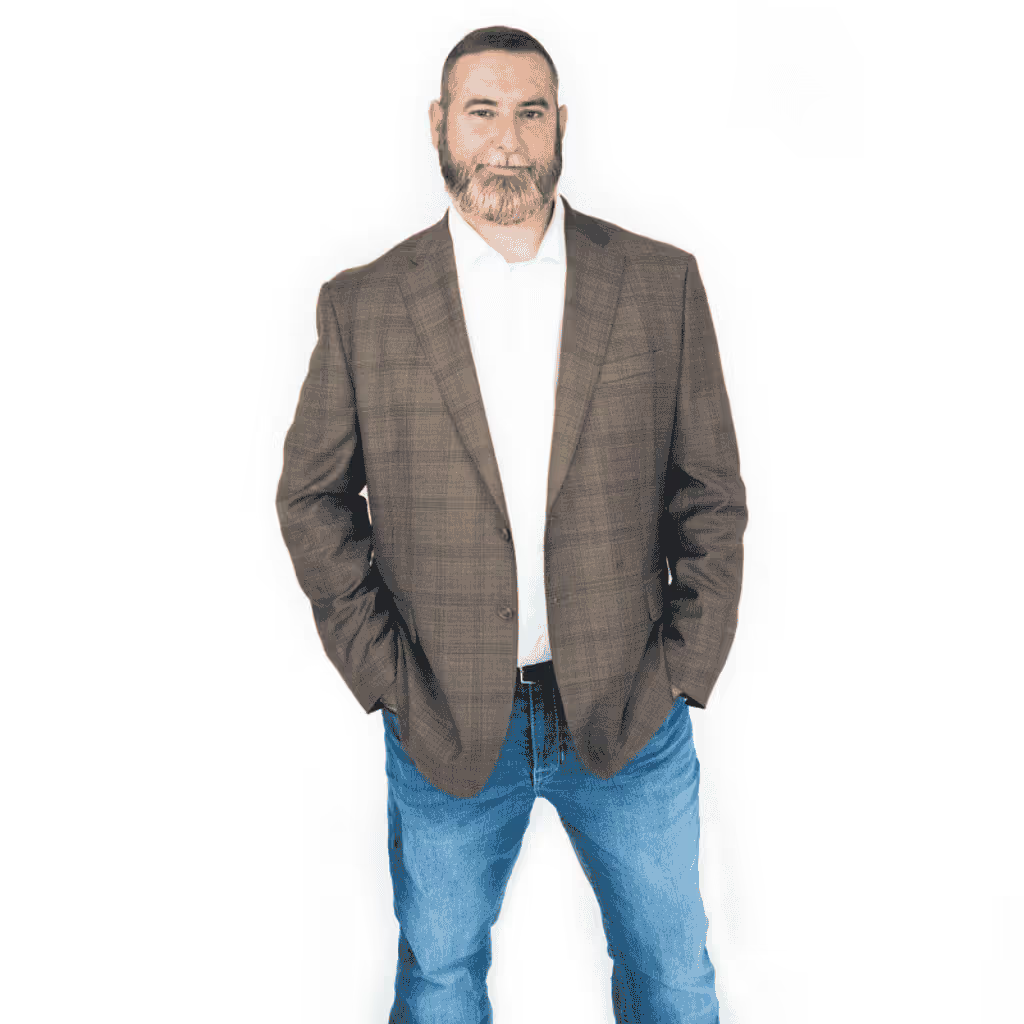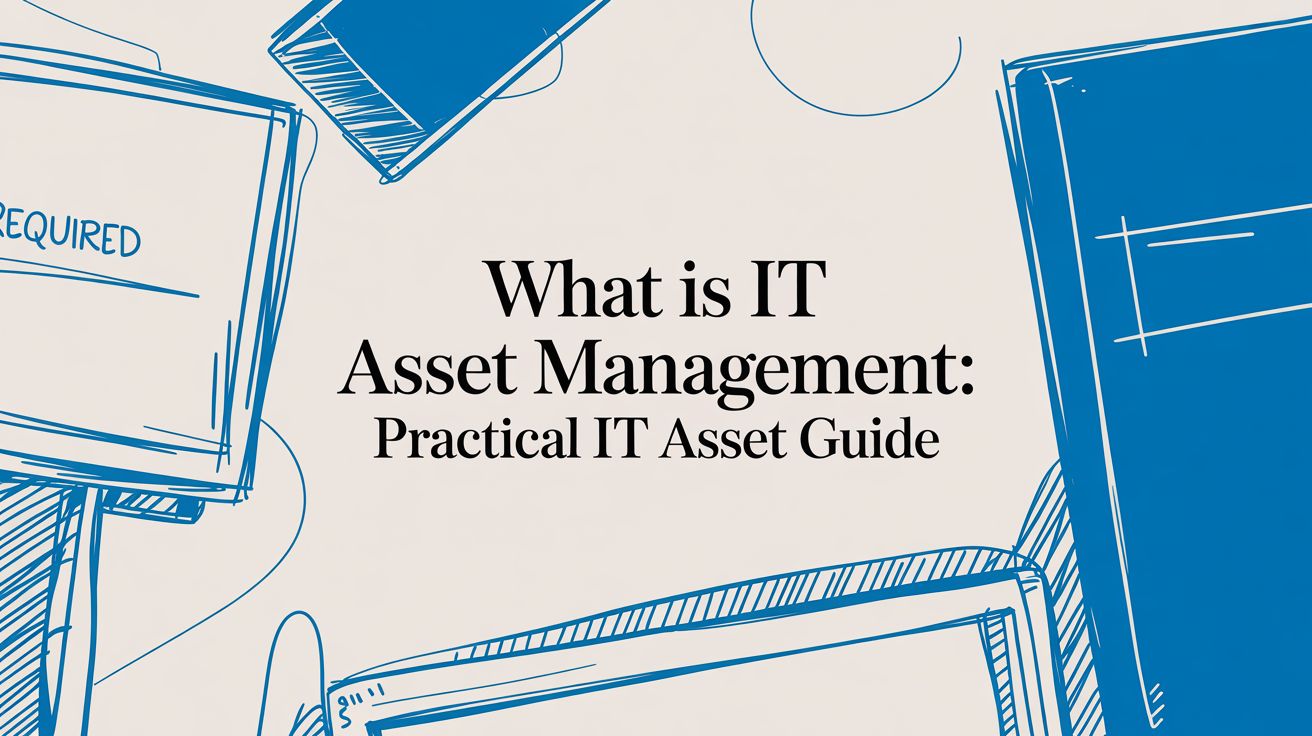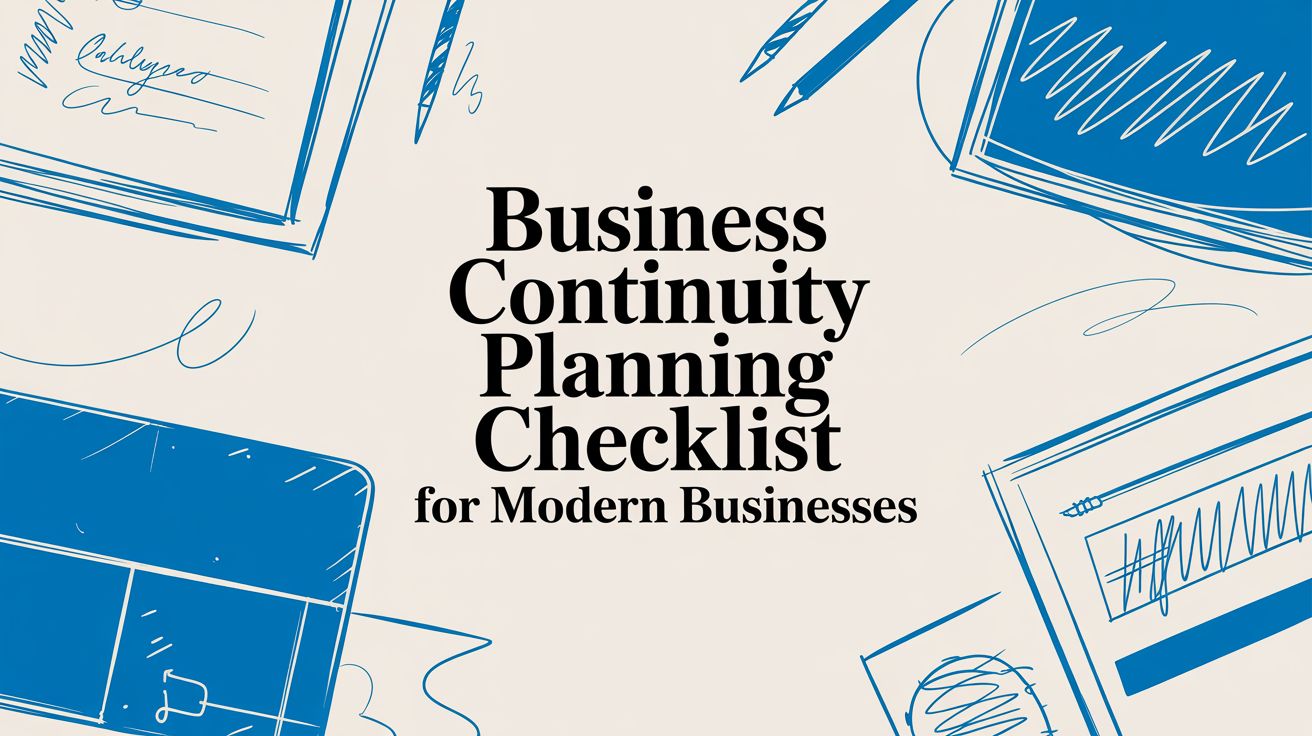Your 10-Step Small Business Cybersecurity Checklist for 2025
In today's connected business world, a reactive approach to cybersecurity is a recipe for disaster. Threats like ransomware, phishing, and data breaches disproportionately target small and mid-sized businesses (SMBs), often seeing them as easier targets due to limited internal IT resources. For businesses in competitive markets like Dallas, TX, and Memphis, TN, the consequences of a single incident—significant financial loss, reputational damage, and operational downtime—are too high to risk. Waiting for an attack to happen is a gamble with your company's future.
This is where partnering with a Managed IT Services provider to build a proactive security blueprint becomes essential. Instead of merely responding to threats, this strategy focuses on building a resilient defense system designed to prevent incidents before they occur. At the heart of a proactive blueprint lies effective cyber security risk management strategies, which involve continuously identifying and mitigating potential threats. By implementing layers of protection, from employee training to robust data backup plans, you create a hardened security posture that deters attackers and minimizes your attack surface. This transforms cybersecurity from an IT cost into a core business function that protects assets, ensures compliance (such as HIPAA for medical clinics), and builds client trust.
This comprehensive small business cybersecurity checklist provides actionable steps your business can implement immediately with the right IT partner. We will move beyond generic advice and dive into the specifics of securing your operations. You will learn how to:
- Secure user access with multi-factor authentication and strong password policies.
- Protect your network and devices using modern firewalls and endpoint protection.
- Prepare for the worst-case scenario with a tested data backup and incident response plan.
Each point on this checklist is a critical component of a modern defense strategy, helping you safeguard your data, support your team, and ensure business continuity.
1. Implement Multi-Factor Authentication (MFA)
If passwords are the front door lock to your digital assets, Multi-Factor Authentication (MFA) is the deadbolt, security chain, and alarm system all in one. MFA adds a critical layer of defense by requiring users to provide two or more verification factors to gain access to an account or application. This simple step is one of the most effective ways to prevent unauthorized access, making it an essential part of any small business cybersecurity checklist. Even if a cybercriminal steals a password, they are stopped in their tracks without the second verification factor.

This method works by combining something the user knows (like a password) with something they have (like a smartphone with an authenticator app) or something they are (like a fingerprint). For instance, a Dallas-based accounting firm using Microsoft 365 can require employees to approve a login prompt on their company-issued smartphone after entering their password. This simple, automated step prevents a stolen password from becoming a full-blown data breach.
Why MFA is a Non-Negotiable Security Control
For small and mid-sized businesses, particularly those in regulated industries like healthcare or legal services in Dallas and Memphis, MFA is no longer optional. It directly addresses the primary cause of data breaches: compromised credentials. A managed IT services provider can help you strategically implement MFA across your organization to protect sensitive data and meet compliance standards like HIPAA.
Actionable Steps for Implementation:
- Prioritize Critical Accounts: Start by enabling MFA on your most sensitive accounts. This includes administrator accounts, email platforms (Microsoft 365, Google Workspace), financial software, and cloud infrastructure dashboards like AWS or Azure.
- Choose the Right Method: While SMS text-based codes are better than nothing, they are vulnerable to SIM-swapping attacks. Encourage the use of more secure authenticator apps like Google Authenticator or Microsoft Authenticator, which generate time-sensitive codes directly on the device.
- Plan a Phased Rollout: To avoid overwhelming your team, introduce MFA in stages. Begin with your IT department or a small pilot group before expanding company-wide. This allows you to create documentation and troubleshoot any issues.
- Provide Backup Codes: Ensure every user saves their one-time backup codes in a secure location. These codes are vital for account recovery if a user loses their primary authentication device.
2. Regular Software and Security Updates
If your network is a fortress, outdated software represents unguarded gates and crumbling walls. Regular software and security updates are the digital equivalent of reinforcing your defenses, patching vulnerabilities before cybercriminals can exploit them. This process involves applying updates, or "patches," to operating systems, applications, and security tools. Failing to do so leaves your business exposed to well-known threats, making this a fundamental task in any small business cybersecurity checklist.
This proactive maintenance works by fixing security flaws discovered by software vendors. When Microsoft releases its "Patch Tuesday" updates, it is addressing critical vulnerabilities that could otherwise lead to attacks similar to the infamous WannaCry ransomware outbreak. A manufacturing company in Memphis, for example, could have its entire production line halted by an attack exploiting an unpatched vulnerability in its operational software. Consistently applying these patches closes the very entry points attackers are actively scanning for.
Why Patch Management is a Critical Defense
For small businesses in Dallas and Memphis, especially those handling sensitive client or patient data, timely updates are a core component of both security and compliance. Attackers often use automated tools to find unpatched systems, making any delay a significant risk. A managed IT services provider can implement an endpoint management solution that automates this process, ensuring all devices are protected without disrupting your daily operations. This is a crucial step in maintaining a strong security posture and protecting your business's reputation.
Actionable Steps for Implementation:
- Create a Software Inventory: You can't protect what you don't know you have. Start by creating a comprehensive list of all software and operating systems used across your company, including version numbers. This inventory is the foundation of your patch management strategy.
- Enable Automatic Updates (Wisely): For many standard applications and operating systems like Windows or macOS, enabling automatic updates is the simplest way to stay secure. For critical business systems, a more controlled approach may be needed to prevent compatibility issues.
- Establish a Testing and Rollout Schedule: Before deploying a major patch across your entire organization, test it on a small group of non-critical systems. This helps identify any potential conflicts. Schedule the full rollout during off-peak hours to minimize operational disruption.
- Prioritize Critical Patches: Monitor alerts from vendors like Microsoft, Apple, and Cisco, as well as agencies like CISA. When a "zero-day" or critical vulnerability is announced, that patch should be prioritized and deployed immediately to mitigate the high risk.
3. Employee Security Awareness Training
Your technology can be state-of-the-art, but your entire security posture can be compromised by a single, uninformed click from an employee. Employee Security Awareness Training transforms your team from a potential liability into your first line of defense. It's a continuous educational process designed to teach employees about cybersecurity threats, best practices, and their critical role in protecting company data. This training is fundamental to mitigating human error, which remains a leading cause of costly data breaches.

This training moves beyond simple PowerPoint presentations. Modern programs use engaging content and practical simulations. For example, a Memphis-based logistics company might run a simulated phishing campaign that mimics a fraudulent shipping notification. When an employee clicks the fake malicious link, they are redirected to a brief training module instead of compromising the network, creating a powerful and memorable learning moment that reinforces safe online behavior.
Why Training is Your Strongest Human Firewall
For any small business in Dallas or Memphis, especially those in healthcare needing to meet HIPAA requirements or legal firms protecting client confidentiality, a proactive security culture is essential. Cybercriminals are experts at social engineering, tricking people into revealing sensitive information or granting access. Regular, relevant training directly counters these tactics, significantly reducing the risk of successful phishing attacks, ransomware incidents, and other socially-engineered threats.
Actionable Steps for Implementation:
- Conduct Phishing Simulations: Regularly test your employees with controlled, simulated phishing emails. This provides invaluable data on your organization's vulnerability and helps identify individuals who may need additional coaching.
- Make Training Continuous and Engaging: Move away from a single annual session. Implement a program of short, monthly training modules, videos, and quizzes to keep security top of mind. For more information on building an effective program, explore comprehensive Security Awareness Training solutions in Dallas, TX.
- Tailor Content to Specific Roles: An accountant's cybersecurity risks differ from a sales representative's. Customize training scenarios to be relevant to each department's daily workflow and the specific data they handle.
- Use Real Incidents as Teaching Moments: When a real threat is blocked or a major cyberattack hits the news, use it as a timely opportunity to educate your team about the specific tactics used and how your company's policies help defend against them.
4. Strong Password Management and Policies
If MFA is the deadbolt, strong password policies are the foundation of your digital security. Weak, reused, or easily guessable passwords are one of the most common entry points for cybercriminals. Implementing and enforcing a robust password management strategy across your organization is a fundamental step in preventing unauthorized access and is a cornerstone of any small business cybersecurity checklist. This approach moves your team away from risky habits like using sticky notes and toward a secure, centralized system.
This strategy works by combining a clear, enforceable policy with tools that make compliance easy. A password manager, for example, can generate long, complex, unique passwords for every single service an employee uses. It then securely stores and fills them in, meaning the user only needs to remember one strong master password. This eliminates the security risk of password reuse, a habit that allows a breach on one site to compromise many others.
Why a Password Policy is a Critical Business Control
For small businesses, especially professional services firms in Dallas or healthcare clinics in Memphis managing sensitive client data, a documented password policy is essential for both security and compliance. It establishes a clear standard of care and provides a framework for protecting your most valuable digital assets. A managed IT services provider can help you deploy enterprise-grade password managers like 1Password or Bitwarden and configure policies that align with security best practices and regulatory requirements.
Actionable Steps for Implementation:
- Deploy a Password Manager: Select and implement a business-focused password manager like 1Password, Bitwarden, or LastPass. These tools simplify the generation, storage, and sharing of secure credentials, dramatically improving your security posture overnight.
- Establish Clear Policy Rules: Your policy should mandate a minimum password length (e.g., 14+ characters) and require a mix of character types. Following updated NIST guidance, it's often better to enforce length and complexity over forced periodic expiration, which can lead to weaker password patterns.
- Implement Account Lockout: Configure your systems to temporarily lock an account after a set number of failed login attempts (e.g., five attempts). This is a simple yet powerful defense against brute-force attacks where attackers guess passwords repeatedly.
- Train Your Team: Educate employees on the dangers of password reuse, sharing credentials, and writing passwords down. Reinforce the importance of using the company-provided password manager for all work-related accounts to build a strong security culture.
5. Data Backup and Disaster Recovery Plan
If a cyberattack, hardware failure, or natural disaster strikes, a robust data backup and disaster recovery plan is the difference between a minor disruption and a catastrophic business failure. This foundational security measure involves regularly creating copies of your critical data and having a documented procedure to restore operations quickly. This ensures that even if your primary data is encrypted by ransomware or destroyed, you can recover and maintain business continuity.
The gold standard for this strategy is the 3-2-1 backup rule: maintain at least three copies of your data on two different types of media, with at least one copy stored offsite or in the cloud. For instance, a dental clinic in Dallas could back up its patient records to a local server (copy 1), replicate them to a Network Attached Storage (NAS) device (copy 2, different media), and sync a final encrypted copy to a HIPAA-compliant cloud service like AWS S3 (copy 3, offsite). This redundancy ensures that a single point of failure—like a fire or ransomware attack—cannot wipe out all their data.
Why a Recovery Plan is Essential for Business Continuity
For any small business, data is an invaluable asset. Losing access to client records, financial information, or operational data can halt your business instantly. A documented and tested disaster recovery plan is a non-negotiable part of any small business cybersecurity checklist, providing a clear roadmap to get back online. Proactively planning your recovery strategy minimizes downtime, protects your reputation, and ensures you can weather any storm.
Actionable Steps for Implementation:
- Automate Everything: Manual backups are prone to human error and are often forgotten. Use modern solutions like Veeam, Acronis, or Microsoft Azure Backup to schedule and automate your backups completely, ensuring they run consistently without intervention.
- Test Your Restores: A backup is useless if it can't be restored. Schedule quarterly tests to perform a full restore of a critical system or dataset. This validates the integrity of your backups and confirms your recovery procedures work as expected.
- Keep a Backup Offline: To protect against ransomware that targets connected backups, ensure at least one copy is "air-gapped" or offline. This could be a rotated external hard drive stored securely offsite or immutable cloud storage.
- Document RPO and RTO: Define your Recovery Point Objective (RPO), which dictates the maximum acceptable amount of data loss, and your Recovery Time Objective (RTO), the maximum time you can be down. Documenting these helps prioritize recovery efforts and align your backup strategy with business needs. Explore how a comprehensive Data Backup and Disaster Recovery Plan on pwrtechnologies.com can safeguard your operations.
6. Firewall and Network Security Configuration
If your network is a fortress, the firewall is its gatekeeper, guard, and drawbridge operator. A firewall is a network security device that monitors and controls incoming and outgoing network traffic based on predetermined security rules. It establishes a barrier between a trusted internal network and untrusted external networks, such as the internet, preventing unauthorized access and attacks. For any organization, especially those in compliance-heavy sectors like healthcare or legal services, a properly configured firewall is a fundamental piece of your small business cybersecurity checklist.
A modern, next-generation firewall (NGFW) goes beyond simple traffic filtering by including advanced features like intrusion prevention systems (IPS), deep packet inspection, and application control. For a professional services firm, this means the firewall can block access to unauthorized cloud storage sites or detect and stop a malware download in real-time, even if it's hidden within legitimate web traffic. This intelligent filtering provides a crucial layer of defense that older firewalls lack.
Why a Proactive Firewall Strategy is Crucial
A "set it and forget it" approach to firewalls is a recipe for disaster. Cyber threats evolve constantly, and your firewall rules must be actively managed to remain effective. An unmonitored or misconfigured firewall can create a false sense of security while leaving critical systems vulnerable. A managed IT services provider ensures your firewall is not only deployed correctly but also continuously updated, monitored, and audited to protect your business from emerging threats and maintain compliance with standards like HIPAA.
Actionable Steps for Implementation:
- Establish a Default-Deny Policy: Configure your firewall to block all incoming traffic by default. Then, create specific rules to explicitly permit only the traffic that is absolutely necessary for business operations. This "deny-all, permit-by-exception" approach significantly reduces your attack surface.
- Segment Your Network: Isolate different parts of your network from each other. For example, create separate network segments for guest Wi-Fi, internal staff, and sensitive servers like those storing financial or patient data. If one segment is compromised, segmentation prevents the breach from spreading.
- Enable a Secure VPN for Remote Access: For employees working remotely, a Virtual Private Network (VPN) creates a secure, encrypted tunnel to your company network. This protects data in transit and ensures remote workers aren't introducing risks from insecure networks.
- Conduct Regular Rule Audits: At least annually, review every firewall rule. Remove obsolete rules, tighten overly permissive ones, and ensure all configurations align with current business needs and security policies. This prevents "firewall bloat" and closes potential security gaps. Learn more about how to choose from the best firewalls for small business to find a solution that fits your needs.
7. Endpoint Protection and Antivirus Software
Think of each computer, laptop, and smartphone in your business as an individual entry point for cyber threats. Endpoint protection and antivirus software act as the dedicated security guards for every single one of these devices. This software is designed to prevent, detect, and respond to malware, ransomware, and viruses before they can spread across your network and cause significant damage. Modern solutions have evolved far beyond simple signature-based detection, now using advanced behavioral analysis and machine learning to identify and neutralize even brand-new, unseen threats.
This technology works by continuously monitoring device activity, files, and network traffic for suspicious behavior. For instance, if a user accidentally clicks a malicious link that tries to install ransomware, a modern endpoint solution like Microsoft Defender or CrowdStrike Falcon will recognize the unauthorized encryption behavior and immediately block the process, quarantine the malicious file, and alert an administrator. This proactive defense is a cornerstone of any effective small business cybersecurity checklist.
Why Endpoint Protection is a Critical Security Layer
For small businesses, especially those in Dallas and Memphis that handle sensitive client or patient data, a single infected device can lead to a full-blown data breach. Relying solely on a network firewall is no longer sufficient, as remote work and mobile devices expand your attack surface. A robust endpoint security strategy ensures every device, whether in the office or at a coffee shop, is actively protected. Partnering with a provider for managed security services can ensure your endpoint protection is professionally configured, monitored, and maintained.
Actionable Steps for Implementation:
- Deploy on All Devices: Install reputable endpoint protection software, such as solutions from CrowdStrike or Malwarebytes, on every company-owned device. This includes servers, desktops, laptops, and mobile phones.
- Enable Automatic Updates: Ensure that the software and its threat definitions are set to update automatically. Cybercriminals create new malware daily, and outdated software is a major vulnerability.
- Leverage EDR Capabilities: Choose solutions with Endpoint Detection and Response (EDR) features. EDR provides deeper visibility, allowing your IT team or managed services provider to hunt for hidden threats and analyze the root cause of an attack.
- Configure Real-Time Scanning: Activate real-time or "on-access" scanning to inspect files as they are created, downloaded, or opened. This is your first line of defense against immediate threats.
8. Access Control and User Privilege Management
Giving every employee a master key to all your digital rooms is a significant security risk. Access Control and User Privilege Management is like assigning specific key cards that only open the doors an employee needs to do their job. This strategy is built on the Principle of Least Privilege (PoLP), ensuring that users have the minimum levels of access, or permissions, needed to perform their job functions. If an employee's account is compromised, this principle drastically limits the potential damage an attacker can inflict.
This works by assigning roles to users instead of individual permissions. For example, a medical practice in Dallas would use Role-Based Access Control (RBAC) to ensure a receptionist can only access scheduling and billing software, while a doctor can access patient electronic health records (EHR). The receptionist's login credentials would be useless for accessing sensitive clinical data, containing any potential breach to non-critical systems.
Why Least Privilege is Essential for Security
For small businesses, especially those in compliance-heavy sectors like healthcare or legal services in Memphis, managing user privileges is a cornerstone of a strong security posture. It directly mitigates both internal and external threats, from accidental data deletion by a well-meaning employee to a cybercriminal using a stolen account to move laterally through your network. A robust access control policy is a fundamental component of a Zero Trust security framework, which operates on the assumption that no user or device should be automatically trusted.
Actionable Steps for Implementation:
- Document and Define Roles: Start by clearly defining the roles within your organization and the specific data and system access each role requires. For example, an accounting clerk needs access to QuickBooks, but not your AWS admin console.
- Remove Local Admin Rights: Standard user accounts should not have administrative privileges on their workstations. This simple change prevents the installation of unauthorized software and stops many malware variants in their tracks.
- Conduct Quarterly Access Reviews: "Privilege creep" occurs when employees accumulate access rights as they change roles. Review all user permissions every 90 days to ensure they are still appropriate and necessary.
- Implement an Offboarding Process: Create a formal checklist to immediately revoke all access for departing employees. This includes email, cloud applications, and network access to prevent post-employment data theft.
9. Secure Data Encryption (In Transit and At Rest)
Data encryption is the digital equivalent of a locked safe for your sensitive information. It translates data into an unreadable code, rendering it useless to anyone without the proper decryption key. This process is crucial for protecting data in two states: at rest (when it's stored on a hard drive, server, or in the cloud) and in transit (when it's moving across a network or the internet). For any small business, encryption is a fundamental component of a layered security strategy, safeguarding data from breaches, device theft, and unauthorized access.

This works by applying a cryptographic algorithm to your data. For example, when you use BitLocker on a Windows laptop, it encrypts the entire hard drive. If that laptop is stolen from an employee's car, the thief cannot access the client files stored on it, even if they remove the physical drive. Similarly, when you access a website using HTTPS, Transport Layer Security (TLS) encrypts the data flowing between your browser and the server, protecting it from eavesdroppers on public Wi-Fi.
Why Encryption is a Foundational Security Measure
Encryption directly mitigates the impact of a physical or digital breach. For businesses in Dallas and Memphis that handle client financial records, patient health information, or other confidential data, it is a non-negotiable part of meeting compliance requirements like HIPAA. A managed IT services partner can ensure strong, up-to-date encryption standards (like AES-256) are consistently applied across all company assets, from employee laptops to cloud storage. Even with robust encryption, it's vital to consider the entire lifecycle of your data. When retiring old hardware, explore professional hard drive destruction services to guarantee that encrypted data cannot be recovered.
Actionable Steps for Implementation:
- Enable Full-Disk Encryption: Immediately activate native encryption tools on all company devices. This includes BitLocker for Windows and FileVault for macOS. This is a simple, high-impact step.
- Enforce Secure Connections: Configure all your web applications and websites to use HTTPS, which employs TLS encryption. Set a minimum standard of TLS 1.2 or higher for all network connections to prevent downgrade attacks.
- Secure Your Cloud Data: Utilize the built-in encryption features of your cloud providers. Services like AWS Key Management Service (KMS) or Azure Key Vault allow you to manage encryption keys for data stored in the cloud.
- Encrypt Sensitive Communications: Use email services that offer end-to-end encryption, especially when transmitting personally identifiable information (PII) or protected health information (PHI). Train staff on when and how to use these tools.
10. Develop an Incident Response Plan and Secure Cyber Insurance
Even with the best defenses, a security incident is not a matter of if, but when. An Incident Response (IR) Plan is your business's emergency playbook, outlining the exact steps to take to identify, contain, and recover from a cyberattack. Paired with cyber insurance, it creates a powerful safety net, minimizing financial damage, operational downtime, and reputational harm when an incident occurs.
This two-pronged approach ensures you are prepared both operationally and financially. For example, a retail business in Dallas hit by ransomware can use its IR plan to immediately isolate affected systems and restore from backups, while their cyber insurance policy covers the cost of forensic investigators and business interruption losses. This combination transforms a potential business-ending event into a manageable crisis.
Why This Combination is a Critical Safety net
For small businesses, the aftermath of a breach can be catastrophic. An IR plan provides clarity and order amidst chaos, preventing panicked decision-making. Cyber insurance provides the financial resources to execute that plan effectively, covering expenses like legal fees, notification costs, and ransomware negotiation services. A managed IT services provider is essential in both creating a realistic, actionable IR plan and ensuring your security posture meets the stringent requirements set by insurance underwriters.
Actionable Steps for Implementation:
- Create a Written Plan: Document a clear, concise (1-5 pages) IR plan. It doesn't need to be complex, but it must be written down and accessible. Outline procedures for different scenarios like a malware infection, data breach, or system outage.
- Designate Your Response Team: Assign specific roles and responsibilities. Who is the incident commander? Who handles technical containment? Who manages internal and external communications? Document contact information for this team, your managed IT provider, legal counsel, and your insurance carrier.
- Secure Appropriate Cyber Insurance: Work with a broker to find a policy that fits your business's specific risks and data sensitivity. Be transparent during the application process; insurers will verify your security controls, and misrepresentation can void your coverage when you need it most.
- Practice and Refine: An untested plan is just a document. Conduct annual tabletop exercises where you walk through a simulated incident. This process reveals gaps in your plan, tests communication channels, and ensures your team is prepared to act decisively.
Small Business Cybersecurity — 10-Point Comparison
Next Steps: Elevate Your Cyber Resilience
You now have a comprehensive small business cybersecurity checklist designed to transform your organization from a potential target into a fortified, resilient operation. We’ve moved beyond generic advice, diving deep into the actionable steps that form the bedrock of modern digital defense. From implementing robust Multi-Factor Authentication (MFA) to developing a tested Incident Response Plan, each item on this list represents a critical layer in your security posture.
The journey doesn't end with a checklist. True cyber resilience is not a one-time project; it is an ongoing process of adaptation, vigilance, and continuous improvement. The digital threat landscape, particularly for small businesses in Dallas, TX, and Memphis, TN, is constantly evolving. What is secure today may be vulnerable tomorrow. Therefore, your commitment to cybersecurity must be dynamic and proactive, not static and reactive.
From Checklist to Culture: The Path Forward
The most significant takeaway from this guide is that cybersecurity is a holistic endeavor. It's not just about firewalls and antivirus software; it's about people, processes, and technology working in unison. Your next steps should focus on embedding these principles into your company’s DNA.
- Prioritize and Implement: Don't let this checklist become another unread document. Start by identifying the most critical gaps in your current strategy. Is it the lack of regular employee training? Or perhaps your data backup and recovery plan hasn't been tested in over a year? Prioritize based on risk and begin implementation immediately.
- Engage Your Team: The strongest security systems can be undermined by a single, unintentional human error. Make security awareness a collaborative effort. When your employees understand the "why" behind policies like strong password management and phishing vigilance, they transition from being a potential liability to your first line of defense.
- Seek Expert Guidance: As a small business owner, your expertise is running your company, not managing complex IT infrastructure. The intricacies of endpoint detection, network configuration, and HIPAA compliance for medical practices require specialized knowledge. Partnering with a managed IT services provider (MSP) can bridge this gap, offering enterprise-grade security at a small business budget. For instance, a local Memphis dental clinic can achieve HIPAA compliance and protect patient data more effectively by leveraging an MSP’s expertise rather than trying to manage it all in-house.
The True Value of Proactive Cybersecurity
Mastering the elements of this small business cybersecurity checklist delivers more than just protection; it builds a foundation for sustainable growth. When your data, operations, and client information are secure, you create an environment of trust and reliability. This confidence extends to your customers, partners, and employees, enhancing your reputation and providing a significant competitive advantage.
For a professional services firm in Dallas, demonstrating a robust cybersecurity framework can be the deciding factor in landing a major client. For a multi-family property management company, secure networks and protected resident data are non-negotiable for maintaining trust and operational integrity. Proactive cybersecurity is not a cost center; it is a direct investment in your business continuity, brand reputation, and long-term success. The ultimate goal is to reach a state where your security measures work quietly in the background, allowing you to focus on what you do best: growing your business.
Ready to move from checklist to action? The experts at PWR Technologies LLC specialize in providing proactive managed IT and cybersecurity services for small businesses in Dallas, TX, and Memphis, TN, ensuring your defenses are always optimized and monitored. Schedule a free, no-obligation security assessment today to identify your vulnerabilities and build a roadmap to true cyber resilience with PWR Technologies LLC.