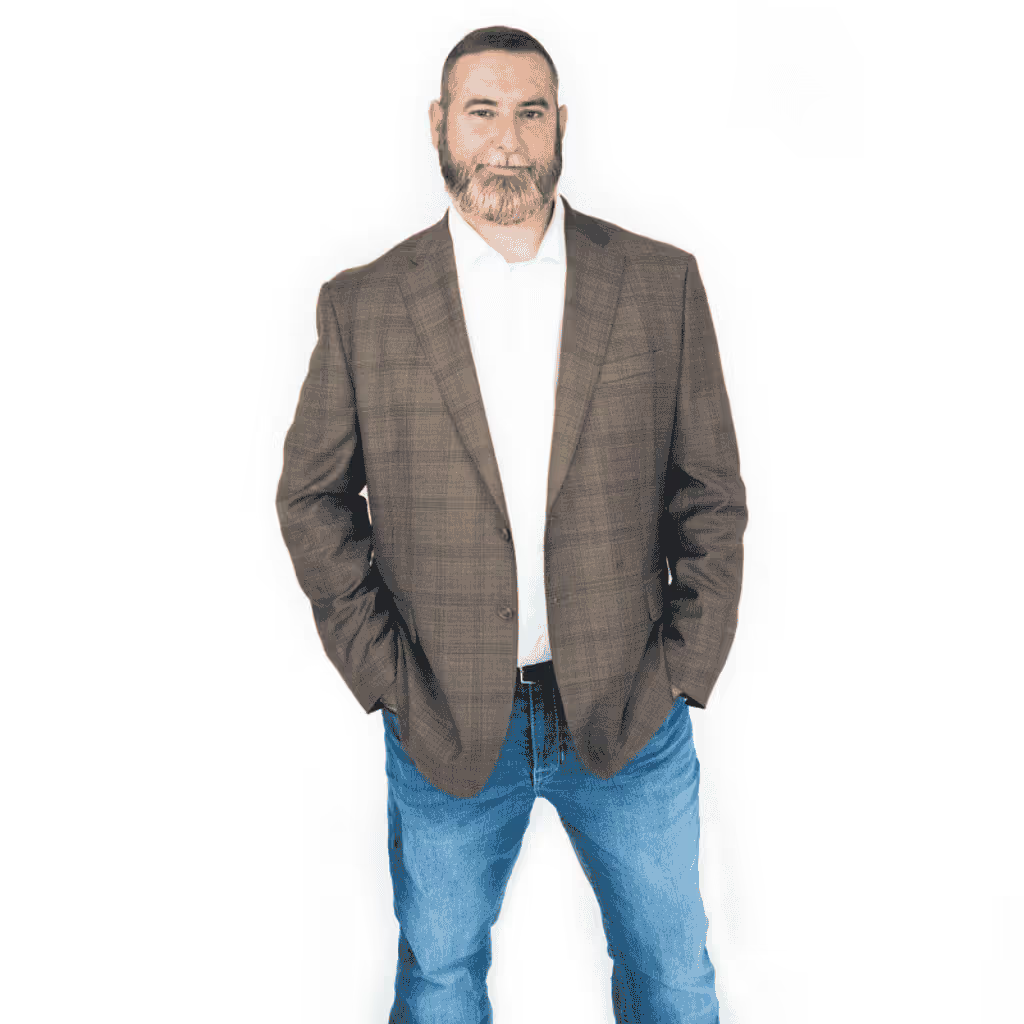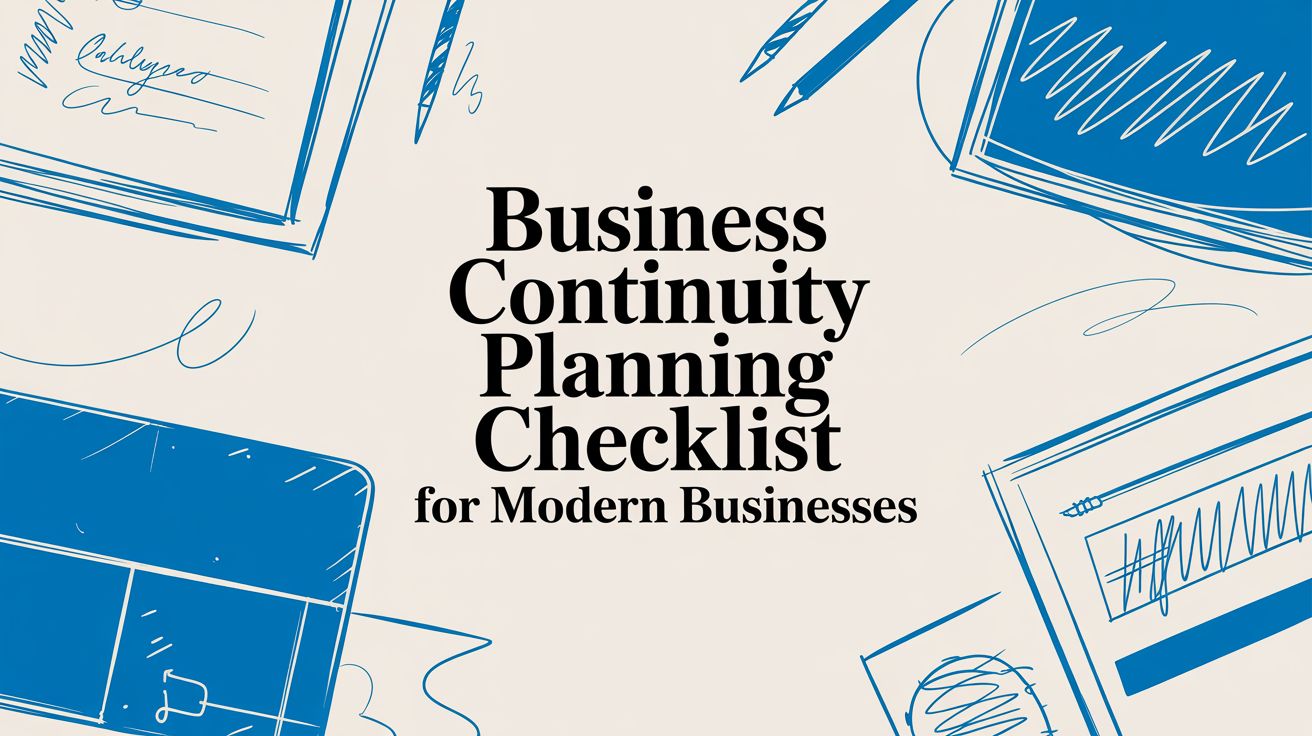What is IT Asset Management: A Practical Guide for SMBs
At its core, IT Asset Management (ITAM) is the business practice of knowing exactly what technology your company owns, where it is, how it’s being used, and—most importantly—if you're getting your money's worth. It’s a complete lifecycle approach, tracking all your hardware and software from the moment you buy it to the day it’s retired.
For a small or mid-sized business, this process is essential for making smart financial decisions, plugging cybersecurity holes, and ensuring your technology actively supports your business goals.
Why IT Asset Management Matters More Than Ever

For many growing businesses, technology assets are an afterthought—until something breaks, a surprise software audit pops up, or a security breach sends everyone scrambling. IT Asset Management flips that script from reactive panic to a proactive strategy.
This isn't just about making a list of computers. It’s about gaining total visibility and control over your entire technology environment, which is the foundation of modern cybersecurity and operational efficiency.
Think of it like managing a fleet of delivery trucks. A savvy manager wouldn't just buy trucks and hope for the best. They’d track fuel efficiency, stick to maintenance schedules, and optimize routes to maximize value and avoid costly breakdowns. ITAM applies that same logic to your critical business tools:
- Hardware Assets: Every desktop, laptop, server, firewall, and mobile device.
- Software Assets: All your licenses, from Microsoft 365 and Adobe Creative Cloud to specialized industry applications.
- Cloud Solutions: Services like Azure, AWS, and the countless SaaS (Software as a Service) platforms your team relies on daily.
Operating without a clear picture of these assets opens the door to significant hidden costs and security risks.
The Hidden Dangers of Unmanaged IT
Unmanaged assets create vulnerabilities that can bring your operations to a halt. One of the biggest culprits is "shadow IT"—all the software and devices employees use without official approval or oversight from your IT team.
It often starts innocently. A marketing team might sign up for a new cloud-based design tool to meet a deadline, not realizing it lacks the security protocols to protect sensitive client data. Without a central view, this unvetted app becomes a blind spot and a potential entry point for an attack.
A formal ITAM program is your first line of defense against these blind spots. By identifying every device and application connected to your network, you can ensure everything is properly secured, patched, and compliant.
This is where the value of proactive Managed IT Services shines. Partnering with a dedicated IT provider turns asset management from a tedious chore into a powerful strategic advantage. Instead of wrestling with outdated spreadsheets, you get automated discovery tools and real-time monitoring.
For a closer look at how that partnership works, see our guide on what managed service providers do. This proactive approach is key to stopping problems before they start, saving you time, money, and stress.
Understanding the Four Stages of the IT Asset Lifecycle
Every piece of technology your business owns has a life story. This journey is known as the IT asset lifecycle, a continuous cycle broken down into four distinct stages. Managing this process is the secret to effective IT asset management, helping you turn random tech expenses into a predictable, strategic investment.
When you manage each stage proactively, you can maximize the value of your tech, strengthen your cybersecurity, and avoid costly surprises. Let's walk through these four stages, connecting each one to real-world scenarios that businesses in Dallas and Memphis face every day.
Stage 1: Procurement
This is where it all begins—bringing a new asset into your business. Smart procurement is more than just clicking "buy." It's a strategic process that involves careful planning to ensure every purchase fits your business needs and budget. Rushing this stage often leads to overspending on features you'll never use or underspending on hardware that can't keep up.
Practical Example: A small accounting firm buys consumer-grade laptops from a big-box store to save money upfront. Six months later, they find these devices lack essential security features like hardware encryption and are more prone to failure. The initial savings are quickly erased by downtime, repair costs, and the increased risk of a data breach involving sensitive financial information.
Key Takeaway: Strategic procurement means asking the right questions before you buy. "Does this software integrate with our existing systems?" "Is this server scalable for our projected growth?" "What's the total cost of ownership, including support and maintenance?"
This is where a managed IT partner acts as your virtual CIO, recommending business-grade equipment that delivers the best long-term value and performance.
Stage 2: Deployment
Once an asset arrives, it's time for deployment—the critical step of setting it up, configuring it, and securely integrating it into your network. For a new laptop, this means installing the correct operating system, endpoint protection software, and all necessary business applications while ensuring it adheres to company security policies.
Proper deployment is your first opportunity to secure an asset. Cutting corners here leaves your network vulnerable. For example, failing to change the default administrator password on a new firewall is like leaving the front door of your business wide open for cybercriminals.
The goal is to make the asset productive and secure from day one. This involves:
- Configuration: Setting up the asset to meet your specific operational and security standards.
- Installation: Loading all required software, especially antivirus, EDR solutions, and patch management agents.
- Integration: Ensuring the new asset communicates properly with other devices and systems on your network.
- Testing: Verifying that everything works as intended before it's handed off to an employee.
This process is a core function of managed IT services. It ensures every new piece of technology is a secure and productive part of your ecosystem from the moment it's powered on.
Stage 3: Maintenance
The maintenance stage is the longest part of an asset's life. This is where proactive management happens, focusing on keeping your technology running smoothly, securely, and efficiently. It’s not about waiting for things to break; it's about spotting and fixing issues before they cause downtime.
This phase covers essential tasks that form the bedrock of modern IT support and cybersecurity:
- Patch Management: Regularly applying software updates to close security vulnerabilities and fix bugs.
- Performance Monitoring: Watching system health to catch early warnings, like a server's hard drive nearing capacity.
- Security Scans: Consistently checking for malware, viruses, and other evolving threats.
- License Management: Tracking software usage to ensure you’re compliant and not paying for licenses you don't need.
This ongoing oversight is exactly what our endpoint management services in Dallas, TX are designed to handle. We monitor, patch, and protect every device so you can focus on your business.
Stage 4: Retirement and Disposal
Every asset eventually reaches the end of its useful life. The retirement stage is the final—and from a security perspective, most critical—phase. It involves decommissioning the asset and disposing of it in a secure and environmentally responsible way. Simply tossing an old computer in a dumpster can lead to a devastating data breach if the hard drive is recovered.
Ensuring your data is protected during this final stage is non-negotiable. For instance, knowing how to totally wipe an iPhone before recycling it is a crucial step to keep sensitive information from falling into the wrong hands. The same principle applies to every device that holds company data.
Secure disposal involves data sanitization—using specialized software to completely erase all information. For highly sensitive data, it may even require physical destruction of the storage media to ensure compliance and permanently protect your business.
The Real-World Business Benefits of Proactive ITAM
Let's move past the theory. A smart IT Asset Management (ITAM) strategy delivers real, tangible returns that show up directly on your bottom line. For small and mid-sized businesses, these aren't just abstract ideas—they're measurable gains that strengthen your company’s financial health and provide a competitive edge.
At its core, ITAM shifts your technology from an unpredictable expense to a well-managed investment. When you know what you own, where it is, and who’s using it, you can make decisions based on hard data instead of guesswork. That clarity is the foundation for saving money and tightening up your security.
Driving Financial Efficiency and Cost Reduction
One of the biggest wins with ITAM is its immediate impact on your budget. It’s one of the most effective strategies to reduce IT costs because it systematically shines a light on waste and redundancy.
A perfect example is software licensing. It's incredibly common for businesses to pay for duplicate subscriptions or "shelfware"—software that sits unused while the monthly or annual fees keep coming. An ITAM program sniffs out these redundant licenses, letting you consolidate subscriptions and cut unnecessary spending.
Client Scenario: A Dallas-based professional services firm with 50 employees felt their software costs were spiraling out of control. They worked with their Managed IT provider to run a full asset audit and discovered they were paying for 30% more premium software licenses than they had active users.
By reallocating and canceling these unused "ghost" accounts, they slashed their annual software spending by nearly 20%. That's a direct, repeatable saving that ITAM delivers year after year.
This same logic applies to hardware. Before your team rushes to approve a new laptop request, a quick check of your ITAM inventory might reveal an underutilized machine ready for deployment. This simple step prevents needless purchases and maximizes the value of the equipment you've already paid for.
The infographic below shows the IT asset lifecycle, a process that ITAM helps you manage to get the most value out of every piece of tech, from the day you buy it to the day you retire it.

Managing each stage in this flow—from smart purchasing to secure disposal—is key to preventing waste and protecting your investment.
Enhancing Cybersecurity and Reducing Risk
It’s a simple truth in IT security: you can't protect what you don't know you have. An incomplete inventory of your tech assets is one of the most dangerous blind spots a business can have, creating open doors for cyberattacks.
ITAM is the foundation of a strong, layered cybersecurity defense. By keeping a complete, up-to-the-minute list of every device connected to your network, you eliminate "shadow IT"—those unauthorized laptops, phones, and apps that operate outside of your security team's control.
This complete visibility enables critical security functions:
- Complete Patch Management: You can be sure that every server, laptop, and mobile device gets critical security updates, closing vulnerabilities before hackers can exploit them.
- Effective Endpoint Protection: It guarantees that antivirus, anti-malware, and EDR/MDR solutions are installed and running on every company-owned device.
- Rapid Incident Response: If a breach does happen, a detailed asset inventory lets your IT team instantly identify, isolate, and remediate the affected systems, dramatically reducing damage and downtime.
This tight link between asset management and security is one of the key benefits of outsourced IT support, as good MSPs use automated tools to keep a constant watch on all your endpoints.
Empowering Strategic Decision-Making
Finally, accurate asset data helps you make smarter, more strategic decisions for the future. When you have a crystal-clear picture of your entire technology ecosystem, you can forecast budgets with precision and plan for growth with confidence.
With good ITAM data, you can answer critical business questions like, "When do our servers need to be replaced to avoid performance issues?" or "Do we have enough software licenses to support hiring five new team members next quarter?" This data transforms IT from a cost center into a strategic partner that helps you achieve your business goals.
How ITAM Strengthens Your Cybersecurity and Business Continuity

It’s a simple but powerful truth in IT: you can't protect what you don't know you have. This is the critical link between IT asset management and building a rock-solid cybersecurity defense. Think of your complete hardware and software inventory as the foundation for every effective security measure you implement, from patching vulnerabilities to deploying endpoint protection.
Without a solid ITAM strategy, your business operates with dangerous blind spots. That unmanaged laptop a remote employee is using? The old server still humming away in a closet, connected to the network? A forgotten cloud subscription? Each one is a potential open door for cybercriminals.
ITAM closes these gaps, giving you and your IT partner total visibility and control over your entire technology environment.
Building a Stronger Security Posture
A detailed asset inventory isn't just a list; it's the starting point for a smart, layered security strategy. It lets your IT team ensure that no device is left unpatched, unmonitored, or unprotected. In short, it shuts down the most common entry points for attackers.
This proactive approach directly supports the security functions that keep you safe:
- Vulnerability Management: When a new threat emerges, an accurate inventory lets your IT partner instantly pinpoint every vulnerable device. They can then deploy the necessary patches immediately, often before you even know there’s a problem.
- Endpoint Protection: ITAM guarantees that every company-owned device—whether in your Dallas office or at an employee's home—has up-to-date antivirus, anti-malware, and endpoint detection and response (EDR) tools running.
- Access Control: By knowing every asset you own, you can enforce strict policies that prevent unauthorized devices from connecting to your network. This simple step dramatically reduces your attack surface.
By transforming your IT environment from a collection of question marks into a well-defined map, ITAM makes security systematic and predictable. It ensures every potential entry point is accounted for and secured.
This systematic approach is more than just a best practice; it's becoming a necessity. The broader asset management industry is undergoing a huge shift as businesses demand more control and better returns. For instance, alternative asset managers focusing on private markets saw their market capitalization grow sixfold in the last decade. They're now expected to account for 70% of the global sector’s market cap by 2025.
This trend, highlighted in insights on OliverWyman.com, points to a broader move toward disciplined, data-driven management—a principle that is just as vital for your technology assets.
Connecting ITAM to Your Security and Compliance Goals
ITAM isn't just about organizing your tech; it's a foundational pillar for your entire security program and a lifesaver during compliance audits. Having a complete inventory allows you to prove that you have the necessary controls in place.
The table below breaks down how specific ITAM activities directly map to critical security and compliance functions.
Ultimately, a well-maintained asset inventory acts as your single source of truth, making it much easier to satisfy auditors and keep your security posture strong.
The Backbone of Business Continuity
Beyond preventing attacks, ITAM is absolutely essential for disaster recovery and business continuity. When an unexpected event occurs—a server crash, a fire, or a ransomware attack—your ability to get back up and running depends on knowing exactly what needs to be restored.
A complete asset inventory provides a precise record of all the hardware, software configurations, and data critical to your operations. This information is the backbone of any good recovery plan, allowing for a swift and orderly restoration. Our business continuity planning checklist offers a deeper dive into building a strategy that holds up under pressure.
Real-World Recovery Example:
A mid-sized logistics firm in Memphis was hit by a ransomware attack that encrypted several of their servers and workstations. Because they had a managed IT partner who maintained a complete IT asset inventory, the response was immediate and surgical. The IT team could instantly identify every affected system, isolate them from the network, and begin restoring from clean backups.
Instead of wasting precious days trying to figure out what was impacted, they had a complete roadmap for recovery. The result? The firm was back to full operations in hours, not days, minimizing financial loss and protecting their reputation. That’s the real-world power of knowing exactly what you have.
How to Implement an ITAM Strategy in Your Business

Putting an IT asset management (ITAM) program in place doesn't need to be a massive, intimidating project. For small and mid-sized businesses, the secret is to start small and build from there. The idea is to take practical steps that deliver immediate value without burying your team in busywork.
Your initial goal is simply to get a handle on what you have and where it is. Once you have that foundation of visibility and control, you can refine your approach over time.
Start with an Initial Inventory
You can't manage what you don't know you have. The first step is to get a baseline inventory of every IT asset your business uses. This initial discovery phase creates a snapshot of everything connected to your network—from servers and laptops to software licenses and cloud subscriptions.
Don't worry about it being perfect on day one. The objective is to get a solid, foundational understanding of your tech environment. This process almost always uncovers forgotten equipment, unused software, and potential security gaps, giving you quick wins right out of the gate.
Choose the Right Tools for the Job
Once you have that baseline, you need a system to track everything going forward. The tools you choose can range from simple to sophisticated, depending on your business needs.
- Spreadsheets: For a very small business, a detailed spreadsheet might seem like a good place to start. The problem is that it’s entirely manual, which means it’s instantly outdated and a magnet for human error. It simply doesn't scale with your business.
- Automated Discovery Software: A far more effective approach is using specialized software that automatically scans your network to find, identify, and track all your assets. This removes the manual labor and gives you real-time, accurate data.
This is one of the biggest benefits of working with a Managed IT Services provider. We use advanced remote monitoring and management (RMM) tools that maintain a continuously updated inventory. Asset tracking becomes a seamless, automated part of your daily IT support, not a separate project.
That automation is what makes it possible to maintain an accurate inventory without pulling your team away from their core responsibilities.
Define Clear IT Policies
Tools are only as good as the rules you set for them. The next step is to create simple, clear policies covering the entire lifecycle of an IT asset. These rules should define how employees request new tech, how it gets deployed, and the official process for securely retiring old equipment.
These guidelines aren't about bureaucracy; they’re about creating consistency and accountability. A clear procurement policy, for instance, stops employees from buying unsupported or insecure equipment. Likewise, a defined retirement process ensures no device leaves your company with sensitive data still on it.
Partner for Expertise and Execution
For most small and mid-sized businesses, the fastest and most effective way to get ITAM right is to partner with an expert. Working with a Managed IT Services provider like PWR Technologies takes the heavy lifting off your team. We handle the technical side of discovery, continuous monitoring, and lifecycle management.
This partnership gives your business complete visibility and control over its technology without you having to hire specialized staff or buy expensive software. Better yet, it connects your asset data directly to strategic planning, so the insights you gain can inform your budget and growth strategy. This high-level oversight is a key benefit of our Virtual CIO services in Dallas, TX.
This level of discipline in managing assets is a growing trend across all industries. By the end of 2024, total assets under management (AuM) worldwide reached a record $128 trillion, a 12% jump from the previous year. This growth was fueled by strong market performance, with global industry revenues climbing by $58 billion. You can learn more about these trends and the reinvention of growth on BCG.com. This global focus underscores how critical disciplined management is—a principle just as vital for your technology as it is for financial assets.
Still Have Questions About IT Asset Management?
Even after seeing the benefits, it's normal to have questions about how IT asset management would work in your business. Shifting from a "fix-it-when-it-breaks" mindset to a proactive strategy is a significant but straightforward change.
Let's walk through some of the most common questions we hear from business owners in Dallas and Memphis to demystify the process and show how ITAM is a vital tool for any modern business.
Is a Simple Spreadsheet Good Enough for My Small Business?
If you're using a spreadsheet, that's a great first step! It means you're already thinking about what technology you own. But a spreadsheet is a static snapshot in a world where your technology is constantly changing. The second you hit "save," it's already becoming outdated.
A spreadsheet can't tell you when a new employee connects their personal phone to the Wi-Fi. It won't flag a missing critical security patch on a sales laptop or automatically track which software versions are running across your company. Those gaps are where business risks—from data breaches to costly downtime—hide.
Key Insight: A spreadsheet tells you what you think you have. A real-time, automated ITAM system shows you what you actually have, right now. That accuracy is the bedrock of solid cybersecurity and smart financial planning.
The automated discovery tools used in managed IT services give you a living, breathing inventory that eliminates guesswork and human error. It becomes your single source of truth for every tech-related decision.
How Does ITAM Help with Employees Working from Home?
With so many teams working in a hybrid or fully remote model, ITAM has become an absolute necessity. When your people and their devices are scattered, keeping your network secure and your team supported gets exponentially harder. ITAM brings order to that potential chaos.
It gives your IT partner the ability to see, secure, and support every company-owned device, no matter where it logs in from. This ensures that every employee has the right tools and, more importantly, that their software is always up-to-date against the latest security threats.
This means you can count on:
- Consistent Security: Every laptop, whether in your main office or at a kitchen table, gets the same endpoint protection and critical patches on the same schedule.
- Faster Remote Support: When a remote employee has an issue, technicians can instantly see the device's specs, software history, and configuration, cutting troubleshooting time from hours to minutes.
- Enhanced Data Protection: ITAM helps enforce security policies on every device, ensuring your sensitive company data stays secure, even when it's outside your office walls.
Ultimately, ITAM provides the backbone needed to make remote and hybrid work both productive and genuinely secure.
What's the Difference Between ITAM and an Inventory?
This is a fantastic question that gets to the heart of the matter. People often use these terms interchangeably, but they are worlds apart.
An inventory is just a list—a static snapshot in time. It might tell you that you own 20 laptops, 5 printers, and have 50 Microsoft 365 licenses. An inventory is a noun; it's a record of things.
IT Asset Management (ITAM), on the other hand, is the entire strategic process that brings that list to life. It’s a verb—an ongoing set of actions for managing the entire lifecycle of those assets. It asks the critical business questions that a simple list can't answer:
- How much are these assets really costing us each year, including support and maintenance?
- Are they configured correctly for optimal security and performance?
- When should they be replaced to prevent frustrating downtime?
- What is our plan for disposing of them securely to prevent a data breach?
Analogy: An inventory is a list of ingredients in your pantry. ITAM is the entire process of meal planning, cooking, and making sure nothing goes to waste. It’s a dynamic business function designed to maximize value, control costs, and reduce risk from the day you buy a device to the day you retire it.
Ready to turn your technology from a chaotic expense into a strategic asset? The team at PWR Technologies LLC specializes in implementing proactive IT asset management for small and mid-sized businesses in Dallas and Memphis. We provide the tools, expertise, and support to give you complete visibility and control, strengthening your security and boosting your bottom line.
Get a clear picture of your IT assets and start making smarter decisions today.