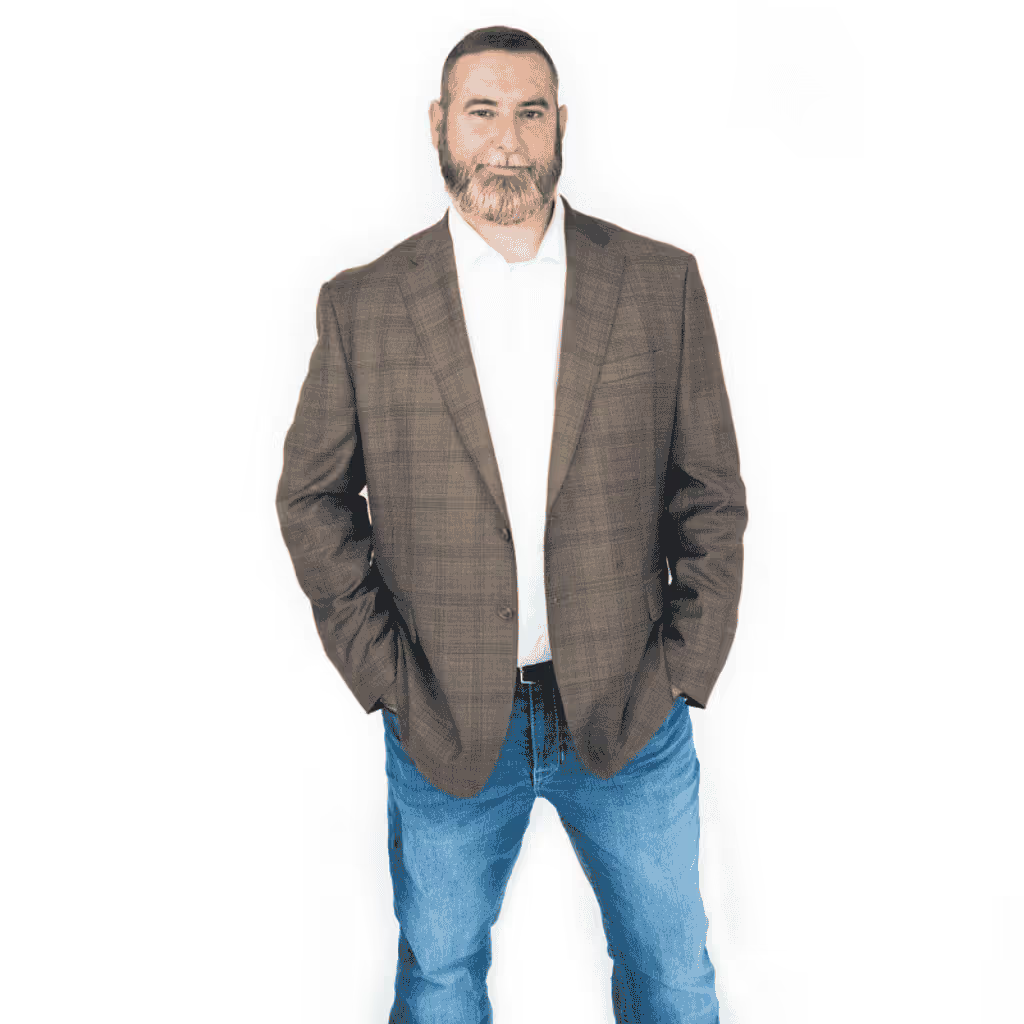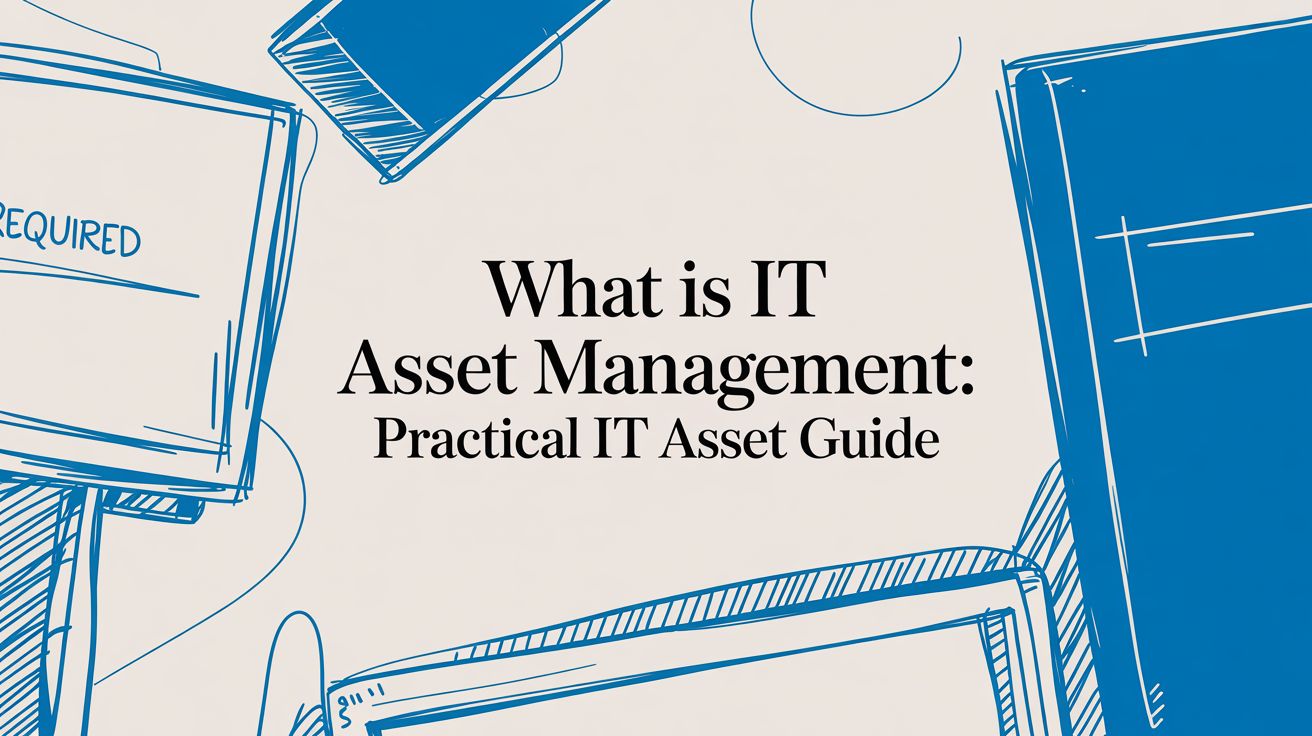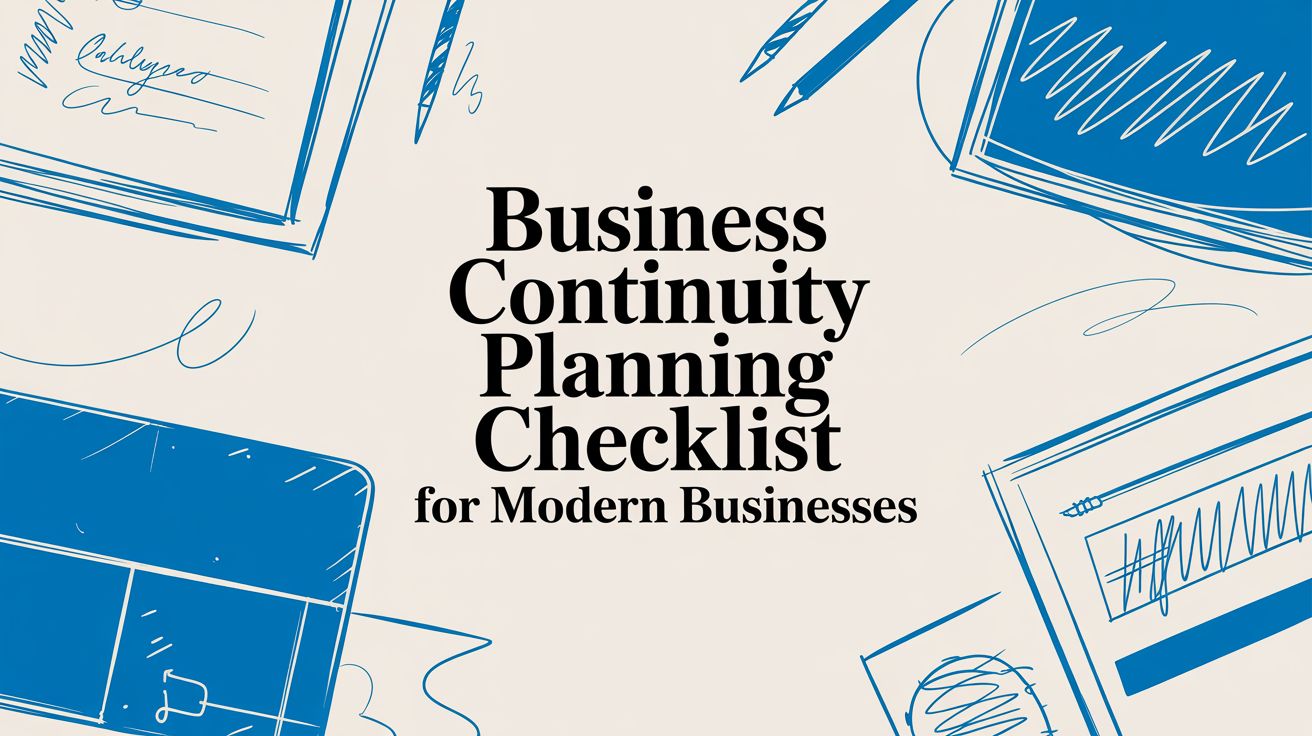Disaster Recovery Versus Business Continuity: An SMB Guide
When it comes to protecting your business, the terms “disaster recovery” and “business continuity” are often used interchangeably. But the real difference comes down to scope. Disaster Recovery (DR) is a highly focused, technical plan for getting your IT infrastructure back up and running after a disaster. Think server crashes, ransomware attacks, or power outages that knock your systems offline.
Business Continuity (BC), on the other hand, is the big-picture strategy for keeping your entire business operational through any kind of disruption. It goes far beyond just your technology, covering your people, essential processes, and stakeholder communications.
Defining the Pillars of Resilience
I've seen many business owners treat disaster recovery and business continuity as the same thing, and it's a critical mistake. They are two distinct yet deeply connected layers of your company's defense system. Understanding this distinction is the first step toward building an organization that can bounce back from the unexpected.
Think of Disaster Recovery as the IT department's emergency playbook. It’s reactive. When a major technical incident occurs—a cyberattack, a flood damaging your server room, or a critical hardware failure—the DR plan kicks in with the sole purpose of restoring data, applications, and network access as quickly as possible.
Business Continuity is proactive and all-encompassing. It’s the master strategy that ensures you can still serve clients, manage your supply chain, and keep revenue flowing even when things go sideways. It's built to answer the tough "what-if" questions that technology alone can't solve:
- Where will our team work if the main office is unusable?
- How do we communicate with customers and partners during a crisis?
- What is our backup plan if a key supplier suddenly goes out of business?
This infographic does a great job of showing how Disaster Recovery is a critical piece within the larger Business Continuity puzzle.
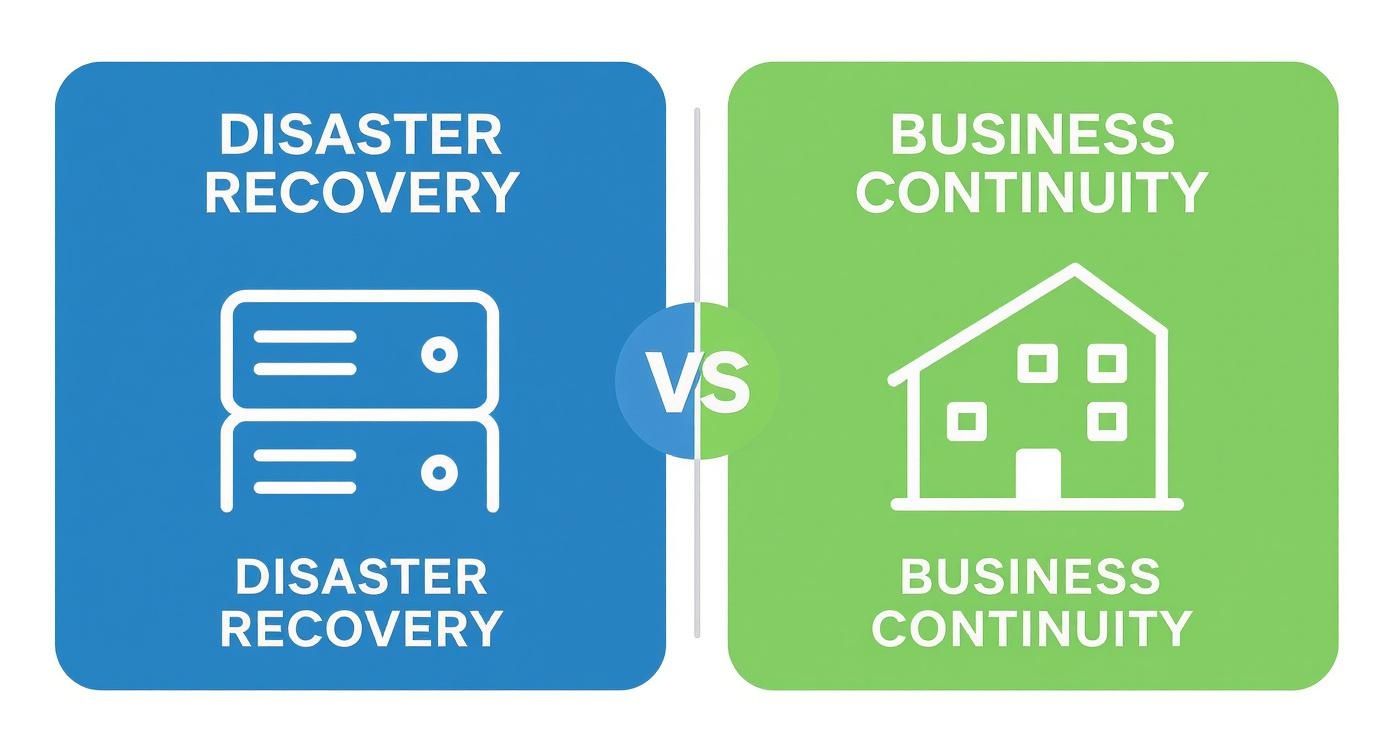
As you can see, DR handles the technical recovery, while BC keeps the whole business engine running. To dig deeper into how these plans can safeguard your operations, check out the articles on our Business Continuity blog.
Here's the bottom line: having a DR plan without a BC strategy is like having a fire extinguisher but no evacuation route. You might put out the immediate fire, but you haven't planned for how to keep everyone safe and get back to work smoothly.
Comparing Core Goals and Operational Scope
Even though they're often mentioned in the same breath, disaster recovery and business continuity are aiming at two very different targets. Getting this distinction right is key, as it shapes how you invest your resources to make your business truly resilient.
The real difference comes down to scope. One is a highly tactical, technical response, while the other is a broad, strategic plan for the entire organization.

Disaster Recovery (DR) has a laser focus on technology. Its primary goal is to restore your IT infrastructure—servers, data, networks, and key applications—after a significant disruption. Think of DR as your Managed IT provider's emergency response team, tasked with one mission: slash downtime and prevent data loss. Its world begins and ends with your technology stack.
On the other hand, Business Continuity (BC) thinks about the big picture. Its goal is to maintain essential business functions so you can still serve customers, communicate with partners, and generate revenue, even during a crisis. A BC plan covers everything: your people, your operational processes, and your critical business relationships.
A Real-World Dallas Scenario
Let's make this tangible. Picture a small accounting firm in Dallas hit by a tornado that severely damages their office.
Disaster Recovery Kicks In: The DR plan springs into action. Their Managed IT Services partner immediately fails over their on-premise servers to a secure cloud environment. All client data is restored from the latest immutable backups, ensuring critical financial records are intact and accessible. Within hours, their technology is back online.
Business Continuity Takes Over: Now the broader BC plan addresses everything else. It activates the remote work protocol, provides employees with secure access to client files via the cloud, and outlines the communication plan for updating clients on tax deadlines. It also details how payroll will be processed from a remote location.
While DR did its job perfectly by restoring the firm’s systems, it was the BC plan that actually kept the business afloat. It preserved client trust and kept the team productive. This shows exactly how DR is a vital technical component within the much larger business continuity framework.
The cost of getting this wrong is staggering. According to industry research, a major IT outage can cost a small business thousands of dollars per hour. Worse, FEMA reports that 40% of small businesses that close after a disaster never reopen their doors.
These aren't just numbers; they're a stark warning about what happens when you have a plan for your tech but not for your business itself. A proactive Managed IT partner helps you build both, starting with a robust DR foundation.
A Look Under the Hood: Key Processes and Components
When you get down to the nuts and bolts of disaster recovery and business continuity, you find two very different toolkits. Each plan has specific components designed to tackle different parts of a crisis, but they must work together to build real resilience. One is tactical and tech-heavy, while the other is strategic and people-focused.
A Disaster Recovery plan is all about the technical foundation. Its core components are built to get your systems and data back online with speed and precision.
- Data Backups: This is non-negotiable. Modern strategies use immutable backups that can't be altered or deleted by ransomware, capturing entire systems—applications, configurations, and all.
- Site Replication (DRaaS): To achieve minimal downtime, businesses replicate their critical servers to a secure, separate location, usually a cloud data center. If the main site goes down, you can "failover" and run from the replica in minutes.
- Key Recovery Metrics: Every solid DR plan is defined by two numbers: your Recovery Time Objective (RTO)—how quickly you need to be back up and running—and your Recovery Point Objective (RPO)—how much data you can afford to lose.
The Strategic Blueprint of Business Continuity
While DR zeroes in on technology, Business Continuity deals with the people and processes needed to keep the lights on. Its components are broader and more strategic. The process starts with a Business Impact Analysis (BIA), a deep dive to identify your most critical business functions and the resources they depend on.
From that BIA, a BC plan will map out:
- Risk Assessments: This involves identifying potential threats, from a ransomware attack to a major supplier going out of business, and planning how to mitigate them.
- Crisis Communication Plans: Having a clear playbook for how you'll communicate with employees, customers, and partners during a disruption is crucial for maintaining trust.
- Alternative Operations: This defines practical steps for shifting to remote work, setting up in a temporary location, or reassigning tasks to keep essential services running.
A common mistake is treating these plans as separate projects. The best approach is to view your DR plan as a critical technical pillar inside your larger Business Continuity strategy. The BIA from your BC plan should directly inform the RTOs and RPOs for your DR plan.
Today, solutions like Disaster Recovery as a Service (DRaaS) have leveled the playing field, giving small and mid-sized businesses access to enterprise-grade recovery without the huge upfront cost. If you need a practical starting point, our disaster recovery plan template can help you outline these core technical pieces.
Beyond the digital side, real-world recovery also depends on having quick access to emergency response services for physical infrastructure after an incident—say, if a storm damages your office roof. This shows how even a technical DR plan must account for physical world problems, tying it back into the broader BC strategy.
Understanding What Triggers Each Plan
Knowing when to activate a disaster recovery plan versus a business continuity plan is the clearest way to see how they differ. The trigger for each is fundamentally different, highlighting their distinct missions—one is a laser-focused technical response, while the other is a wide-angle operational strategy.
A Disaster Recovery (DR) plan is almost always activated by a specific, severe IT incident. It's the "break glass in case of emergency" for your technology infrastructure. Activation happens in direct response to a declared disaster that has knocked your core systems offline.

On the other hand, a Business Continuity (BC) plan has a much broader set of triggers, many of which have nothing to do with a server rack. This plan is built to address any major disruption that prevents you from conducting business as usual.
Common Activation Scenarios
To really nail this down, let’s look at the kinds of events that would set each plan into motion.
Disaster Recovery Triggers:
- A successful ransomware attack encrypts your primary servers and backups.
- Physical damage from a fire or flood destroys your on-site server room.
- A critical server failure takes essential business applications down with it.
Business Continuity Triggers:
- A pandemic or health crisis forces an immediate, company-wide shift to remote work.
- A key supplier unexpectedly goes out of business, severing your supply chain.
- A regional power grid failure makes your office inaccessible for an extended period.
The constant threat of cyberattacks has made DR planning more urgent than ever. Recent cybersecurity reports indicate that security breaches are a leading cause of downtime for businesses globally. Despite this clear and present danger, many SMBs still lack a formal, tested DR plan.
A Memphis Logistics Company Example
Let's make this real. Imagine a logistics company based in Memphis. A targeted ransomware attack encrypts their servers, and their entire dispatch system grinds to a halt. This is an immediate trigger for their DR plan. Their Managed IT Services provider jumps into action, isolating the threat and initiating the process to restore systems from secure, off-site backups. It's a textbook IT disaster. If you're looking for guidance on this front, our article on how to protect against ransomware is a great place to start.
Now, picture a different crisis. A major bridge on a key transport route collapses. Their IT systems are running perfectly, but their fleet of trucks is completely stranded. This event triggers their BC plan. That plan lays out exactly how to reroute drivers, communicate the delays to customers, and manage the logistical chaos using alternate channels. The technology is fine, but the business is disrupted—a classic business continuity problem.
Weaving It All Together: Your Integrated Business Resilience Strategy
When we talk about disaster recovery and business continuity, it's not a case of picking one or the other. For small and mid-sized businesses, the real goal is to blend them into a single, cohesive business resilience strategy. This ensures that when a crisis hits, your technical recovery and your operational survival plans move in lockstep.
A proactive Managed IT Services partner like PWR Technologies starts this process by looking past the servers and focusing on your business itself. The first, most critical step is a Business Impact Analysis (BIA). This isn't just a technical audit; it’s a strategic deep-dive to pinpoint your most essential operations and calculate the real-world financial and reputational damage if they were to stop working.
From Business Impact to Technical Action
The insights from a solid BIA bridge the gap between your business needs and your IT strategy. For example, if the analysis shows your business can't tolerate more than four hours of downtime for its customer relationship management (CRM) system, that number becomes the Recovery Time Objective (RTO) for your DR plan. If it reveals you can’t afford to lose more than 15 minutes of transaction data, that sets your Recovery Point Objective (RPO).
This approach removes guesswork from planning. Instead of a generic IT checklist, you get a resilience blueprint built around your specific business realities. We help businesses lay this groundwork with robust small business data backup solutions designed to meet these exact RTOs and RPOs.
The Power of Proactive Testing
A plan sitting in a binder is just theory. The only way to know if your integrated strategy will actually work is to test it—regularly and rigorously. This is where you validate your plans and prepare your team to act confidently when the pressure is on.
- DR Failover Drills: These are technical fire drills. We simulate a system outage and switch everything over to your backup environment (like a DRaaS cloud). This proves your tech can be recovered within the timeframes set by your BIA.
- BC Tabletop Exercises: These are guided, discussion-based sessions. We get your key people in a room and walk them through a simulated crisis, testing your communication plans, decision-making chain, and operational workarounds.
A truly effective strategy also accounts for disruptions that cause physical damage, which might require calling in professional restoration services.
The average cost of unplanned downtime is staggering—around $14,056 per minute globally. When you hear that over 90% of businesses that can't get back online within five days of a disaster fail within a year, the message is clear. A tested, integrated strategy isn't a luxury; it's essential for survival.
Common Questions About DR and BC Planning
When you're trying to wrap your head around disaster recovery versus business continuity, a lot of practical questions come up. Getting clear, straightforward answers is the only way to feel confident you're making the right calls. Let's tackle some of the most common queries we hear from small and mid-sized businesses in Dallas and Memphis to help you build a strategy that actually works when you need it most.

Can I Have a Disaster Recovery Plan Without a Business Continuity Plan?
Technically, yes—but it’s like having a spare tire without a jack. A DR plan is a critical technical piece of a larger BC plan. Without that broader strategy, you might get your IT back online, but you’ll still be dead in the water without a plan for your people, your clients, or your supply chain.
Think of it this way: your servers could be back up and running after a storm, but what if the office is flooded and inaccessible? If you don't have a remote work policy (a classic BC component), your business is still at a standstill. A complete business continuity plan makes sure every part of your operation can keep moving forward, not just the tech.
What Is the First Step in Creating a BC and DR Strategy?
The absolute first step, before you buy any software or hardware, is a Business Impact Analysis (BIA). You can't protect what matters most until you've defined what that is. A BIA is where you pinpoint your most vital business functions, the technology that powers them, and the real-world financial hit you’d take if they went down.
This analysis is the bedrock of your entire strategy. It gives you the data you need to prioritize what gets recovered first and helps you set realistic goals for your Recovery Time Objectives (RTOs) and Recovery Point Objectives (RPOs). A good Managed IT Services partner can walk you through this process to make sure it’s grounded in how your business actually operates.
A common misstep is jumping straight to technology solutions without first understanding what the business truly needs to survive. The BIA prevents this by putting business priorities first, ensuring your DR plan is built to support your most important operations.
How Often Should We Test Our DR and BC Plans?
An untested plan is just a theory on paper. Regular testing is non-negotiable because it's the only way you’ll know if your plans can hold up under real pressure.
We recommend a steady testing cadence to keep your team sharp and your strategies relevant:
- Full-Scale DR Test: At least once a year, you should simulate a total failure and recover your systems at a secondary site. This is the ultimate proof that your tech and processes work together.
- Component Tests: Quarterly, run smaller tests like restoring a single critical file or virtual machine from a backup. This confirms your backups are sound.
- BC Tabletop Exercises: Annually, get your team in a room to walk through a disaster scenario. This isn't a tech test—it's about clarifying roles, finding gaps in your communication plan, and building your team's muscle memory for a crisis.
And remember, always dust off and update your plans after any big business change, like moving to a new software platform, bringing on a key vendor, or opening a new location.
How Do Cloud Solutions Help With DR and BC?
The cloud has completely changed the game for small business resilience, making top-tier protection both affordable and practical.
For Disaster Recovery, services like Disaster Recovery as a Service (DRaaS) give you a cost-effective way to replicate your entire IT environment to a secure cloud. This absolutely slashes recovery times. Instead of spending days rebuilding physical servers, you can failover to the cloud in a matter of minutes.
When it comes to Business Continuity, cloud platforms like Microsoft 365 and Azure are huge. They give your team the power to work securely from anywhere, which is a built-in remote work capability that's essential when your main office is out of commission. Plus, keeping your data in the cloud automatically protects it from localized physical disasters like a fire or flood, making your business far more robust.
Ready to build a resilience strategy that protects every part of your business? The team at PWR Technologies LLC helps SMBs in Dallas and Memphis design, implement, and test integrated DR and BC plans that deliver real peace of mind. Learn more about our Managed IT Services.