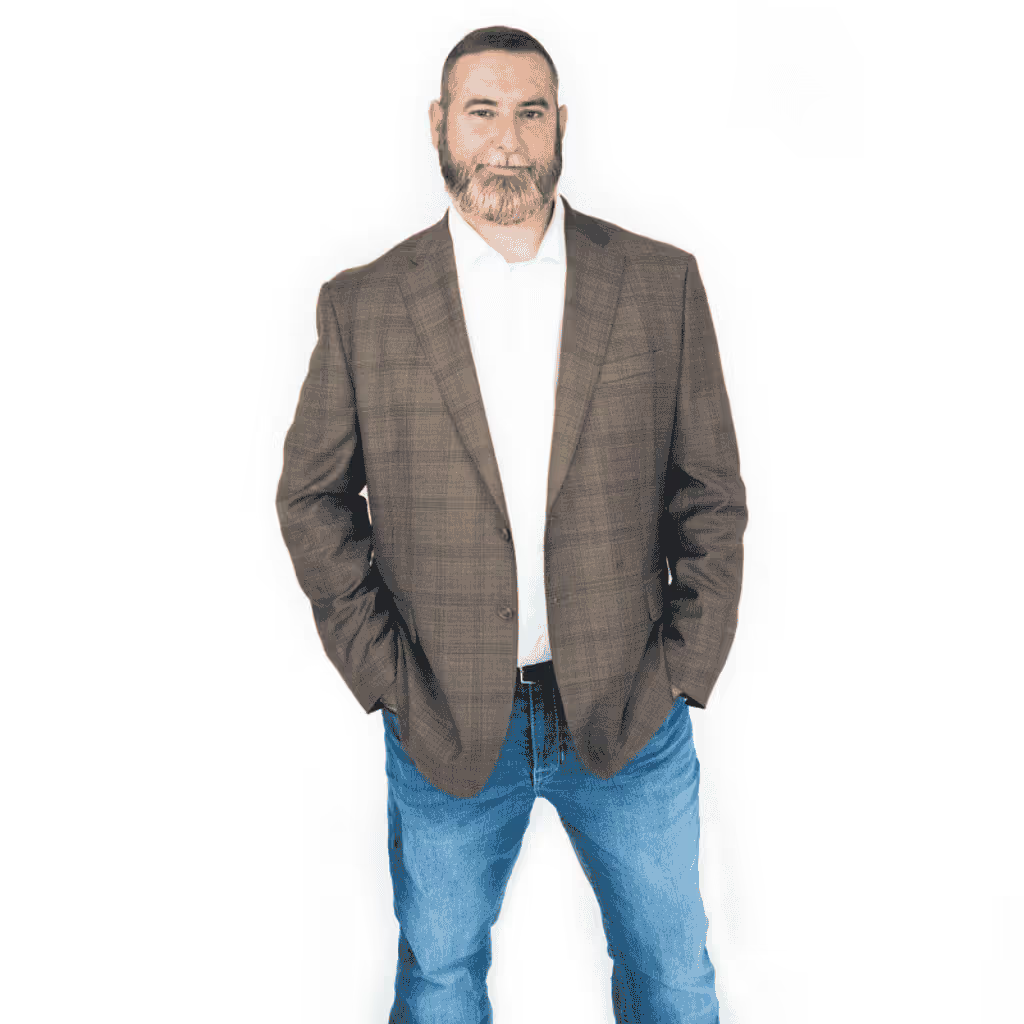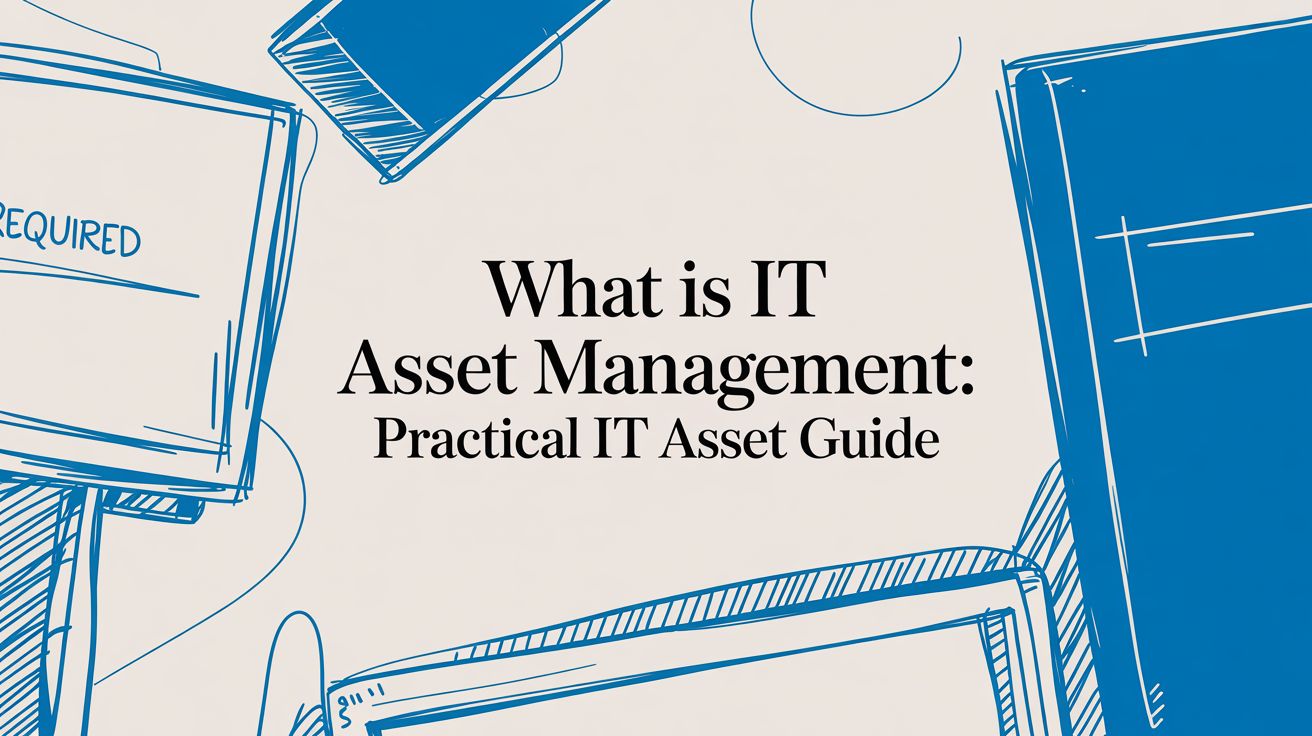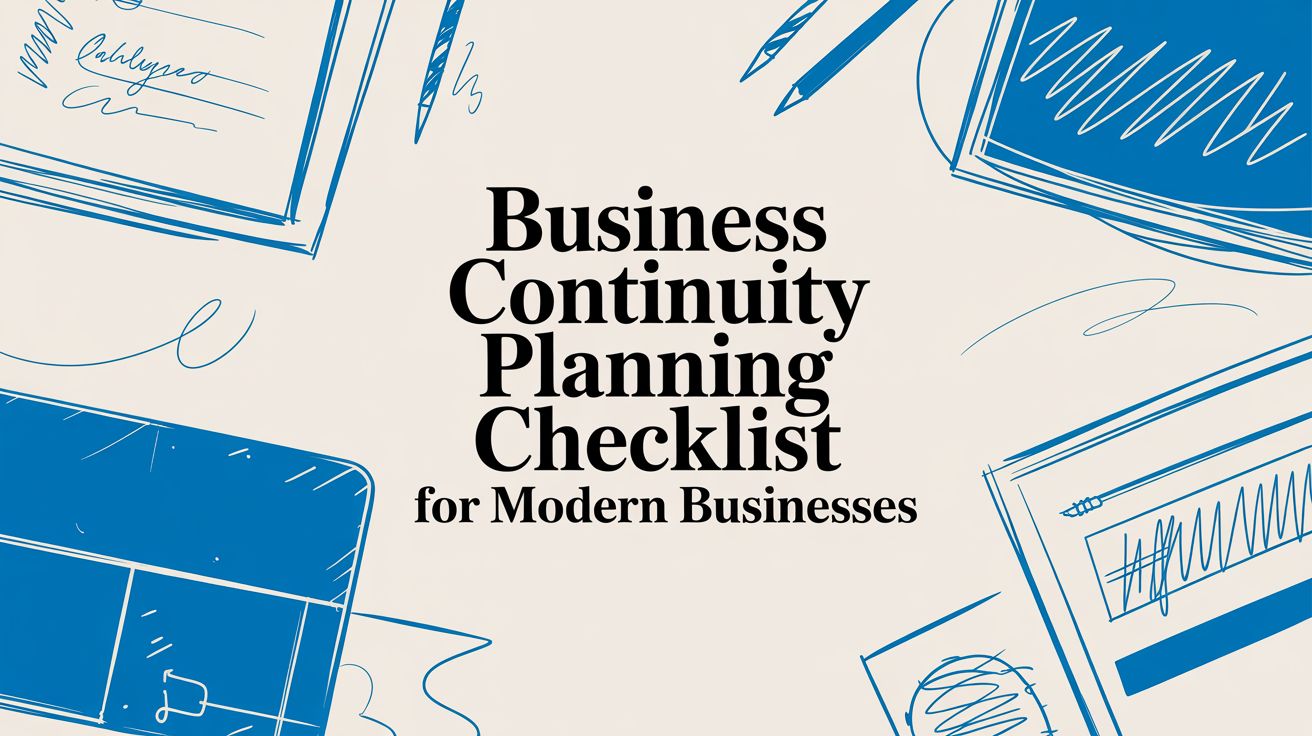Small Business Data Backup Solutions: Your Guide to a Resilient Business
Data backup isn't just an IT task; it's a fundamental business strategy. For a small business, it’s the critical function that distinguishes a minor hiccup from a catastrophic failure. A data backup solution is a secure, separate copy of your essential information—financial records, client data, and operational files—that acts as your ultimate safety net.
This isn't just about recovering a deleted file. It's your defense against hardware failures, natural disasters, and the ever-present threat of ransomware. It's the proactive plan that ensures a potential disaster becomes a manageable recovery event.
Why a Backup Plan Is Your Business's Ultimate Insurance Policy
Losing your business data is like having the operational blueprint for your company erased overnight. One moment you're serving clients, and the next, your invoices, customer information, and project histories are gone, grinding your business to a halt. This isn't just a technical problem; it's a business survival issue.
Think of your backup strategy as the seatbelt for your business. You hope you never need it, but you'd never operate without it. It’s the managed system that keeps your operations intact when a crisis—a server crash, a fire, or a crippling ransomware attack—strikes. Its value isn't obvious during daily operations, but its absence becomes painfully clear when things go wrong.
The Staggering Cost of Doing Nothing
Picture this: a small accounting firm in Dallas is deep into tax season. A sudden ransomware attack encrypts their main server, locking up every single client file. With deadlines looming, they face operational paralysis, significant liability, and a catastrophic loss of client trust. This isn't a hypothetical scenario; it's a modern reality for businesses without a tested recovery plan.
The numbers are stark. A shocking 60% of European businesses that suffer major data loss without a solid backup plan are forced to close within six months. That statistic alone should be a wake-up call for any business leader.
Your Best Defense Against Modern Threats
Beyond hardware failure, threats like ransomware are a constant danger. A single employee clicking a malicious link can lead to an attacker encrypting all your files and holding your business hostage. In this scenario, having secure, isolated backups is your most effective recovery tool. It means you can restore your data without negotiating with criminals or paying a ransom. To learn more about fending off these attacks, see our guide on how to protect against ransomware.
A backup you haven't tested is just a hope. True business continuity comes from a verified, reliable recovery plan that you know will work when you need it most.
Ultimately, a robust backup solution isn't just an IT expense; it's a core component of a resilient, modern business. It provides the peace of mind that no matter what chaos comes your way, your company can recover and continue to serve its customers.
Choosing Your Backup Strategy: On-Premise, Cloud, or Hybrid
When protecting your business's data, the primary decision is where to store your backups: on-premise, in the cloud, or a hybrid combination of both. Each approach has distinct advantages, and understanding them is the first step toward building a data protection plan that aligns with your operational needs.
An on-premise backup is like having a secure vault in your office, typically a dedicated server or Network-Attached Storage (NAS) device. The main advantage is recovery speed. Restoring a file or an entire system is incredibly fast because the data is on your local network. You also maintain complete physical control over the hardware.
However, this control introduces a significant risk. If your office is affected by a fire, flood, or theft, both your original data and your backups could be lost simultaneously. It’s a single point of failure that can undermine your entire recovery strategy.
The Power of Offsite and Cloud Solutions
This is precisely why cloud and hybrid backups have become the standard for modern businesses. Cloud backup functions like a high-security, offsite vault. Your data is encrypted and securely transmitted to a remote data center managed by a specialized provider. This physical separation is its greatest strength, ensuring that a local disaster at your office won't impact your ability to recover.
As you explore these options, it's wise to look into secure data storage solutions with cloud support that align with your specific industry and compliance needs. The trend is clear: experts predict offsite storage will account for 48.5% of all business backup strategies by 2025. It’s becoming the go-to approach.
Interestingly, old-school tape backups still hold on to 29.8% of the market, mostly because they're offline and immune to cyberattacks. Pure cloud solutions currently make up about 7.2%, but that number is climbing fast as more businesses see the benefits.
A hybrid backup provides the best of both worlds. It combines the rapid recovery of an on-premise system with the disaster-proof security of an offsite cloud copy. This powerful strategy covers multiple scenarios—from a simple server crash to a complete site disaster. For a deeper dive, our guide on cloud vs. on-premise infrastructure breaks down the differences in more detail.
Comparing Backup Solutions for Small Businesses
Choosing the right backup model depends on your specific needs for speed, security, and budget. This table breaks down the core differences to help you see which approach might be the best fit for your business.
Ultimately, the best solution is the one that lets you sleep at night, knowing your data is safe and recoverable no matter what happens.
Making the Right Choice for Your Business
The simple decision tree below gets right to the heart of the matter for any business owner facing a potential data disaster.
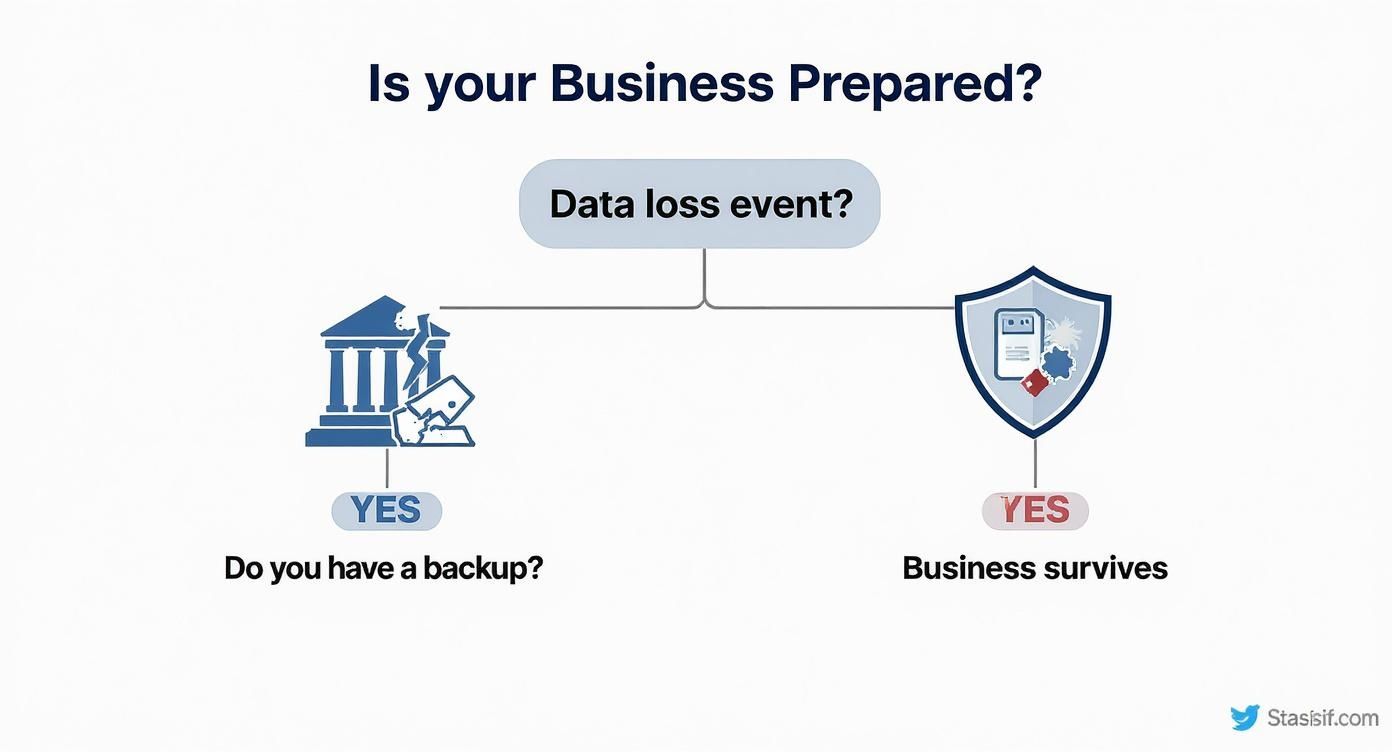
What this makes crystal clear is that having a backup plan is the dividing line between business as usual and closing your doors for good. Whether you choose on-premise, cloud, or hybrid will define how you recover, but the most important thing you can do is decide to have a plan in the first place.
The 3-2-1 Rule: Your Blueprint for Data Resilience

When it comes to data backup, you don't need a complex technical manual. You need a simple, powerful framework that has stood the test of time: the 3-2-1 Rule. Think of it as the industry’s gold standard—a straightforward blueprint designed to make your data recoverable, no matter what comes your way.
The entire principle is built on creating layers of redundancy. By strategically spreading out your data, you drastically reduce the odds of a single event—like a server crash, a fire, or a nasty cyberattack—wiping you out completely.
Breaking Down the 3-2-1 Method
So, what does this rule actually look like in practice? It’s refreshingly simple.
- Keep at least THREE copies of your data. This isn’t just about having one backup. It means you have your original, "live" data, plus two additional copies. If one fails or gets corrupted, you still have options.
- Store your copies on TWO different types of media. This is the classic "don't put all your eggs in one basket" advice. You might keep one backup on a local server hard drive and the other in the cloud. This protects you if a specific type of storage fails.
- Ensure at least ONE copy is located offsite. This is the absolute key to true disaster recovery. An offsite copy, stored in a physically separate location like a secure cloud data center, is your shield against local disasters like office floods, fires, or theft.
Client Scenario: The 3-2-1 Rule in Action
A Dallas-based property management firm we work with learned this lesson firsthand. When a ransomware attack encrypted their entire on-site server—including their primary local backup—they thought they had lost everything. But because they followed the 3-2-1 rule, their offsite cloud backup was completely untouched. As their Managed IT partner, we were able to restore their systems fully within hours, preventing a major business disruption.
This real-world example shows how the 3-2-1 Rule goes from being a neat concept to a genuine lifeline. It's a cornerstone of any serious plan for business continuity, giving you the peace of mind that your operations can survive a major crisis. This isn't just about saving files; it's about making sure you can get back to work.
Must-Have Features in a Modern Backup Solution

Not all small business data backup solutions are created equal. When selecting a service, it's easy to get lost in storage specifications, but what truly matters are the features that deliver genuine resilience and peace of mind. To make the right choice, you need to know which elements are non-negotiable for any modern system.
Think of it this way: you wouldn't buy a car today without airbags and seatbelts. Your data backup solution needs the same kind of core safety features. These aren't just bells and whistles; they are the essential functions that shield your business from everything from a simple mistake to a full-blown cyberattack.
As you look at different providers, it's a good idea to compare various backup product features to see how they stack up against your specific needs. This helps cut through the marketing fluff and focus on what the technology can actually do for you.
Automated and Frequent Backups
The biggest weakness in any backup strategy is human error. Forgetting to run a manual backup for a day—or a week—is a recipe for disaster. This is why automated backups are the bare minimum for any professional-grade solution. A good system should run on a set schedule, requiring no daily input from your team.
This "set it and protect it" approach means your data is captured consistently, whether that’s every night or every hour. It removes the human element from the process, so you're never left exposed because someone was busy, on vacation, or simply forgot.
End-to-End Data Encryption
Your backed-up data is just as valuable as your live data, which means it needs to be locked down tight. End-to-end encryption is the feature that makes this happen, scrambling your information so it's completely unreadable to anyone without authorization.
This protection must cover your data at every single stage:
- In transit: As it's traveling from your network to the backup server.
- At rest: While it's sitting on a server or in a cloud data center.
Encryption is a cornerstone of good security. In fact, our own small business cybersecurity checklist highlights it as a critical line of defense. Without it, a compromised backup could hand cybercriminals the keys to your kingdom.
Real-World Impact: How Versioning Saved a Memphis Firm
A Memphis accounting firm nearly faced a client crisis during tax season. A tired employee accidentally overwrote a complex, critical spreadsheet with an old, incorrect version. Because their managed backup solution included versioning, we were able to instantly restore the file from just an hour before the mistake. This simple feature turned a potential disaster into a minor five-minute fix, saving hours of rework and preserving client trust.
This ability to "turn back the clock" is called versioning, or point-in-time recovery. It allows you to restore files from different historical points, making it an absolute lifesaver for recovering from accidental deletions, overwrites, or even a ransomware attack. You can simply roll back to a clean, uncorrupted state.
Turning Backups into a Real Disaster Recovery Plan
Having a solid data backup is a fantastic start, but it's only half the battle. Think of it like this: your backups are the spare tire in your car. Your disaster recovery plan is the jack, the lug wrench, and the knowledge to change the tire on a busy highway. One is a component; the other is the complete strategy that gets you back on the road.
That strategy is your Disaster Recovery Plan (DRP). It’s a formal document that outlines exactly how your business will recover its IT operations after an incident. It moves beyond just having copies of your files to answer critical questions about minimizing downtime and financial impact.
Defining Your Recovery Objectives
A strong DRP is built on two key metrics that connect your backup system to real-world business needs.
- Recovery Time Objective (RTO): This is the maximum amount of time your business can be offline before significant damage occurs. A busy law firm needing constant access to client files might have an RTO of just a few minutes, while another business might tolerate a few hours.
- Recovery Point Objective (RPO): This defines how much data you can afford to lose, measured in time. An RPO of one hour means your systems must back up at least every 60 minutes, ensuring you never lose more than an hour's worth of work.
Defining these objectives turns the vague goal of "getting back online quickly" into a concrete, measurable target. It's the difference between hoping for the best and having an actionable plan. To get started, you can use our Disaster Recovery Plan Template to outline your own strategy.
An Untested Plan Is Just a Document
A DRP that sits in a folder creates a false sense of security. The only way to know if your plan works is to test it regularly—a step far too many businesses skip.
The numbers are alarming. Research shows that 25% of organizations test their disaster recovery plans only once a year or less. For a small business, that's a massive gamble. It highlights the gap between simply having a backup and being truly prepared to use it. You can see more of these insights in the full 2025 report on backup and recovery readiness.
Client Scenario: Turning Theory into Confidence
We worked with a logistics company here in Memphis that had a detailed DRP but had never put it through its paces. We conducted a non-disruptive recovery drill, simulating a complete server failure and restoring their entire system to an isolated environment. The test immediately uncovered a small configuration error—something that would have added hours to their recovery time in a real crisis. By catching and fixing it in a drill, we ensured their RTO was not just a number on a page, but a guaranteed reality.
This proactive testing, managed by an IT partner, transforms a DRP from a theoretical document into a reliable lifeline for your business.
Why Smart Businesses Hand Over Their Backup Strategy
It's one thing to know you need a solid backup plan. It's another thing entirely to find the time, build the expertise, and maintain the discipline to manage it flawlessly. For most small businesses, the day-to-day demands of serving customers and growing the company leave little room for managing complex IT functions.
This is where partnering with a Managed IT Service Provider (MSP) makes all the difference. Instead of data backup being a lingering worry, it becomes a strategic, managed asset you can count on.
When you outsource your backup strategy, you aren't just buying software; you're gaining a team of dedicated experts. An MSP provides 24/7 monitoring to catch backup issues the moment they happen, long before they can become a crisis. This constant vigilance ensures your data is always protected and ready for recovery.
Peace of Mind Through Proactive Management
A professional MSP doesn’t just install a tool and walk away. They design, implement, and manage a complete business continuity plan tailored to your needs. This holistic approach includes ensuring compliance, running regular recovery drills, and providing clear reporting that demonstrates your data is secure.
Client Story: From DIY Disaster to Guaranteed Recovery
We worked with a growing property management firm in Dallas that was using a do-it-yourself backup system they assumed was fine. When a critical server crashed, they made a gut-wrenching discovery: their backups had been silently failing for weeks. After they brought us in, we set them up with a fully managed solution. Now, we handle all the monitoring, testing, and security, and they get straightforward reports proving their data is safe and recoverable. They stopped losing sleep over their data because they know it's protected.
This professional oversight lifts a huge weight off your team's shoulders. It provides verifiable proof that your safety net is working, delivering the confidence you need to weather any storm. Outsourcing your backup and recovery is an investment in guaranteed business resilience, freeing you to focus on what you do best.
Got Questions About Data Backup? We've Got Answers.
Here are some of the most common questions we hear from business owners about data backup. Let's clear them up so you can make a confident choice for your company.
How Often Should My Small Business Back Up Its Data?
The right frequency depends on how much data you can afford to lose. For critical information like customer databases or accounting files, daily or even continuous backups are essential. For less dynamic files, a weekly backup might suffice.
The key is to define your "Recovery Point Objective" (RPO)—how much work are you willing to redo? An experienced Managed IT partner can help you establish an RPO that aligns with your business operations, ensuring you're protected without over-investing.
Is Cloud Backup Secure Enough for Sensitive Business Data?
Yes, when managed correctly, it's often more secure than what a small business can achieve on its own. Professional cloud backup providers specialize in security, using end-to-end encryption, physically secure data centers, and multi-factor authentication.
When configured by an expert, a professional cloud solution acts as a fortress for your data. The crucial step is ensuring your data is encrypted both in transit (as it travels to the cloud) and at rest (while stored).
What Is the Biggest Backup Mistake Small Businesses Make?
The single most dangerous mistake is the "set it and forget it" mindset. A business installs a backup system and assumes it's working because they don't see any error messages. However, they never test the recovery process.
This creates a false sense of security. You don't know if your backups are truly viable until you desperately need them—and by then, it's too late. This is a primary reason businesses partner with an MSP. We don't just set up the backup; we constantly monitor, test, and validate it, so you have proven confidence in your ability to recover.
Don't leave your business's future to chance. PWR Technologies provides fully managed, secure backup and disaster recovery solutions that give Dallas and Memphis businesses total peace of mind. Let our experts build a bulletproof strategy for you. Get in touch with us today!