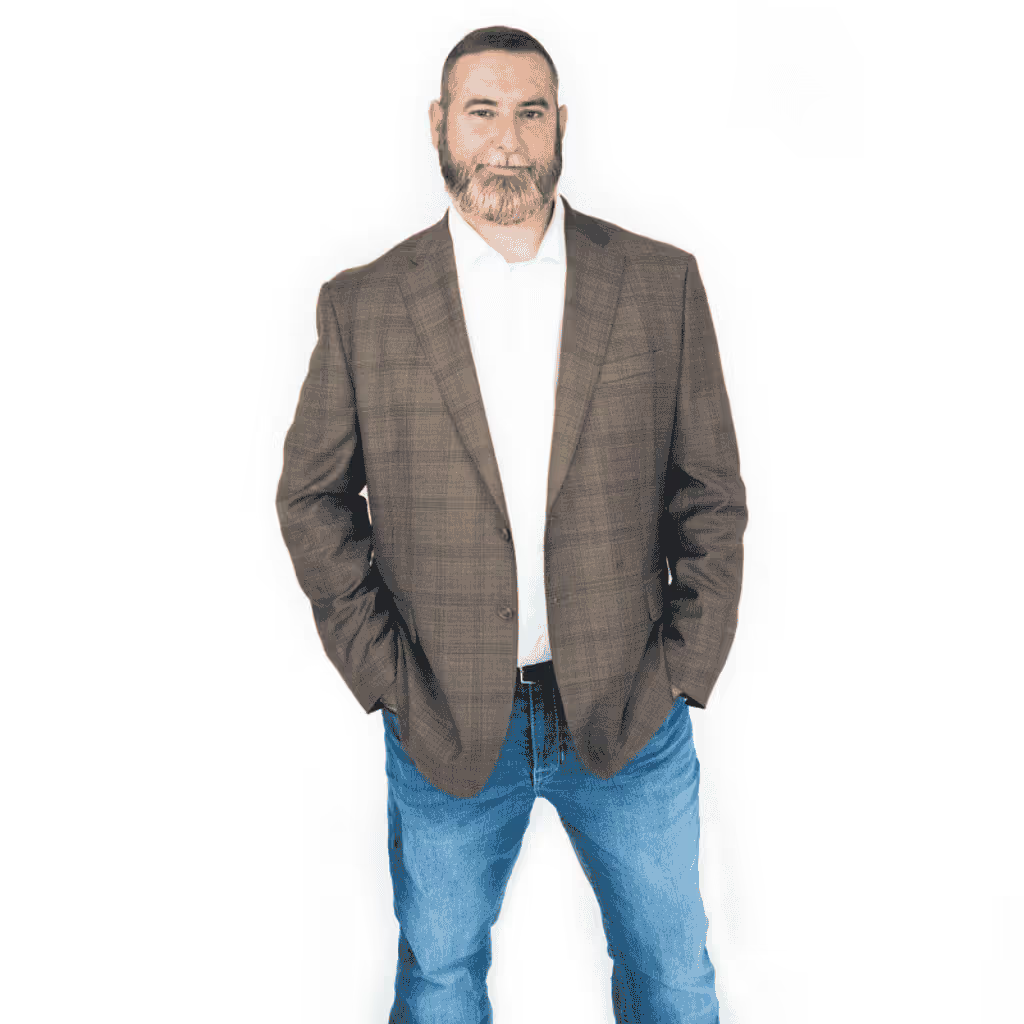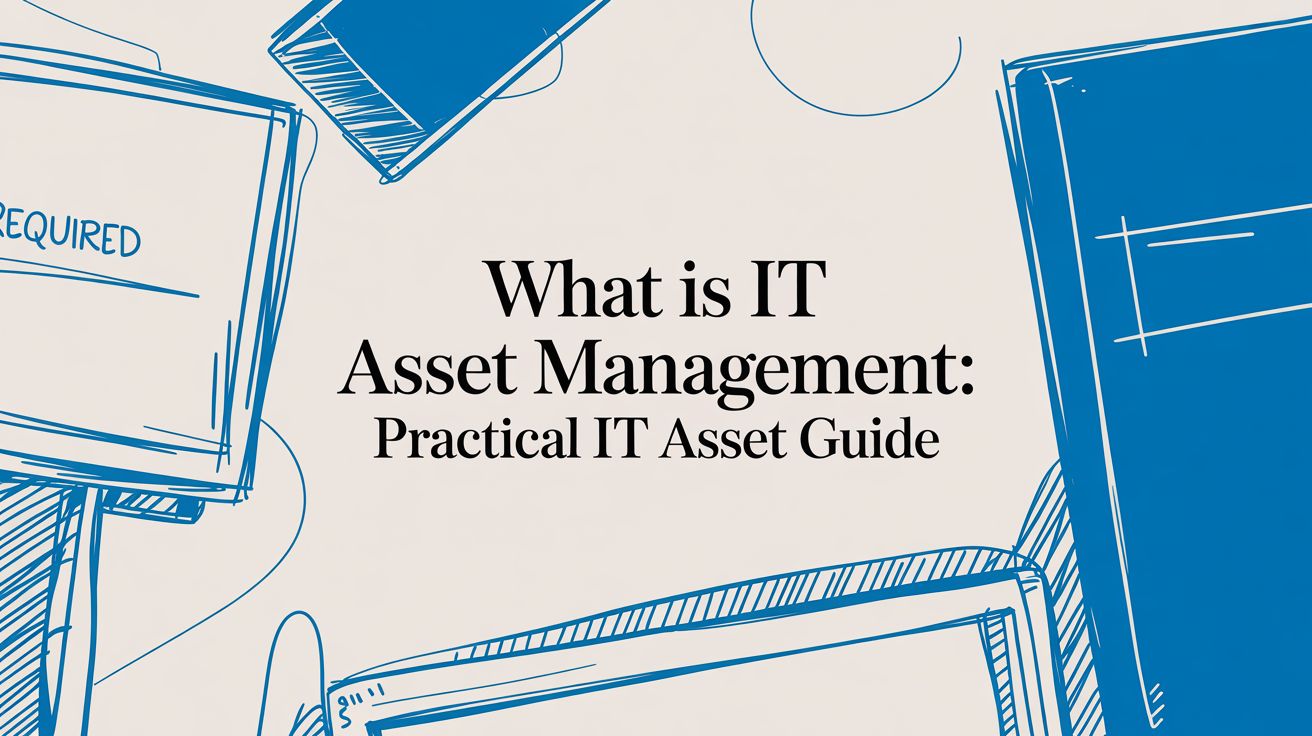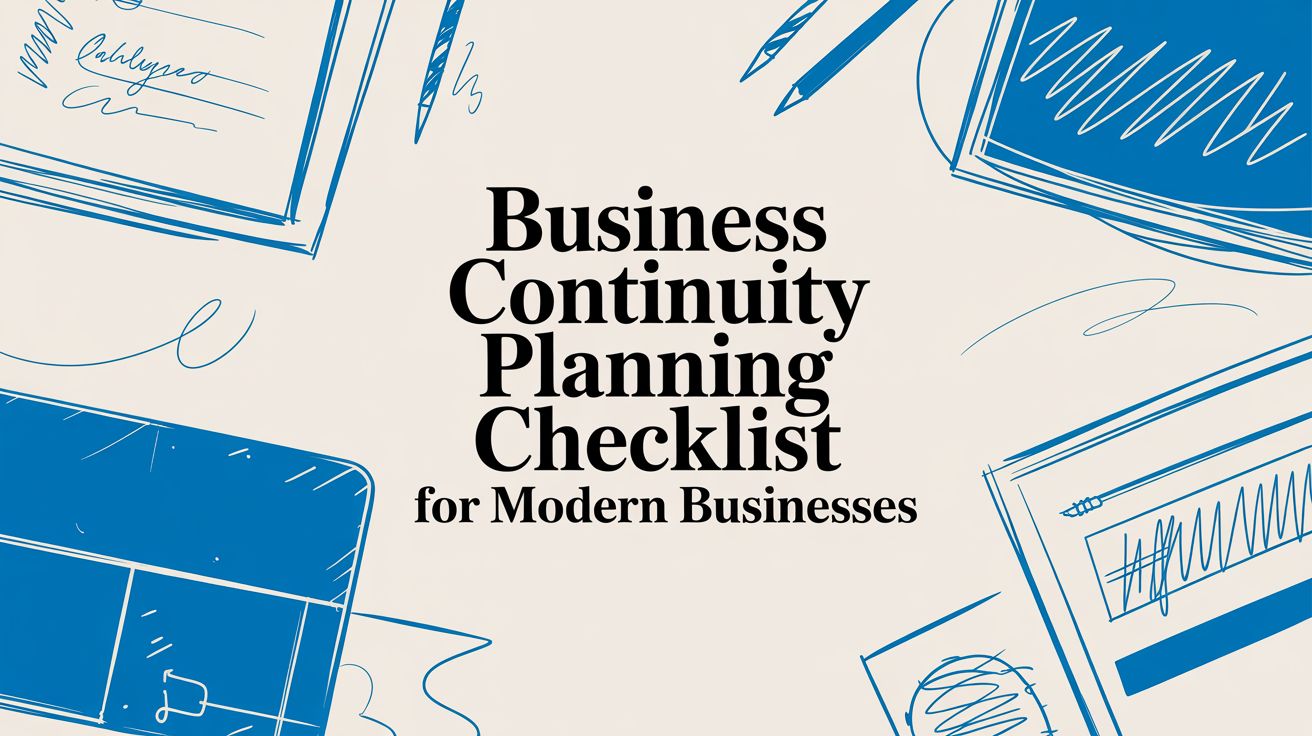Cloud vs On Premise Comparison for Modern Business
The big question for any business today—cloud or on-premise—really boils down to a classic trade-off: do you want total, direct control (on-premise), or do you prefer operational agility and scalability (cloud)? For most small and mid-sized businesses we work with in Dallas and Memphis, the cloud's flexibility, predictable spending, and enhanced security give it a serious edge when managed by a proactive IT partner.
Choosing Your IT Infrastructure Foundation
Picking your IT infrastructure isn't just a tech decision; it's a fundamental business choice that supports everything you do, from daily operations to long-term growth. As a business leader, you don’t need to be an IT expert, but understanding this core difference is crucial for making a smart investment that aligns with your goals.
An on-premise setup is like owning your own office building. You have complete control over every detail—security, maintenance, and layout. However, you're also responsible for everything: the mortgage (initial hardware cost), utilities (power and cooling), upkeep, and hiring a security guard (your IT team).
A cloud solution is like leasing space in a modern, fully-managed high-rise. You pay a predictable monthly fee to get access to enterprise-grade security, resilient infrastructure, and amenities you couldn't afford to build yourself. This model, especially when guided by a Managed IT Services provider, frees you to focus on running your business, not on managing servers.

Quick Comparison Cloud vs On-Premise for SMBs
This table breaks down the core differences from the perspective of a small or mid-sized business. These are the factors that truly matter when planning for a future that is both efficient and secure.
Ultimately, the choice depends on your specific business needs, but for most SMBs, the agility and managed nature of the cloud provide a clear path to growth.
The Clear Trend Toward the Cloud
The momentum is undeniable. We're seeing a massive shift as businesses recognize the strategic benefits of the cloud. Projections show that by 2025, a staggering 60% of companies will have more than half of their workloads in the cloud. That's a huge leap from just 39% back in 2022. This isn't a trend; it’s a strategic move driven by the cloud's cost-effectiveness and agility compared to capital-intensive on-premise hardware.
For businesses here in Dallas and Memphis, you don't have to navigate this decision alone. Partnering with a managed IT services expert helps you align your infrastructure with your business goals, budget, and daily operations.
Whether you're considering a cloud migration or optimizing your current setup, understanding the landscape is the first step. You can see our approach to building modern IT infrastructure and cloud solutions to get a better idea of what's possible.
Comparing the Total Cost of Ownership
When weighing cloud vs. on-premise, focusing only on the upfront hardware cost is a common mistake. The true financial picture is revealed by the Total Cost of Ownership (TCO), which analyzes every expense over the typical three-to-five-year life of your IT systems.
With on-premise, the large Capital Expenditure (CapEx) for servers and licenses is just the beginning. The hidden, ongoing operational costs are what truly strain an SMB's budget.

Uncovering the Hidden Costs of On-Premise
Once you’ve bought the hardware, the spending continues. Maintaining an on-premise system involves a long list of operational expenses that are often overlooked.
- Power and Cooling: Servers consume significant energy and require constant cooling, directly impacting your utility bills.
- Physical Space: You need a dedicated, secure, climate-controlled server room—valuable real estate that could be used for revenue-generating activities.
- Maintenance and Support: When hardware fails, you pay for warranties, support contracts, and the IT expertise needed for repairs, patches, and updates. This often leads to unexpected downtime.
- Replacement Cycles: Technology becomes obsolete. That expensive server will need to be replaced in a few years, forcing you to repeat the entire capital investment cycle.
This financial uncertainty makes long-term budgeting a significant challenge for any growing business.
The Predictable Financial Model of the Cloud
Cloud solutions transform IT spending into a predictable Operational Expense (OpEx). Instead of a large upfront investment, you pay a consistent monthly subscription based on actual usage. This provides a level of clarity and control over your IT budget that is nearly impossible with on-premise hardware.
The cloud's subscription-based model is a game-changer for SMBs. It provides access to enterprise-grade technology without the crippling upfront cost, turning IT from a capital black hole into a manageable operational line item.
This shift is why industry analysts predict that enterprises will soon dedicate 80% of their IT hosting budgets to cloud platforms, while spending on traditional IT infrastructure continues to decline.
A Practical TCO Example: A Dallas Accounting Firm
Let's ground this in a real-world scenario. A 30-person accounting firm in Dallas needs to replace its aging on-premise server, which runs its core software and stores all client files.
On-Premise TCO Over 5 Years:
- Initial Server Purchase: $15,000
- Software Licensing: $5,000
- Annual Power & Cooling: $2,000 x 5 years = $10,000
- IT Labor/Managed Support: $4,000/year x 5 years = $20,000
- Potential Downtime Cost (1 day/year): ~$5,000 x 5 years = $25,000
- Total 5-Year TCO: $75,000+ (plus the full replacement cost in year 6)
Managed Cloud TCO Over 5 Years (Microsoft Azure/365):
- Monthly Subscription: $1,500 x 12 months x 5 years = $90,000
- Migration & Setup (One-Time): $5,000
- Total 5-Year TCO: $95,000
At first glance, on-premise might seem cheaper. But this simple math misses critical business factors. It doesn't account for the high cost of downtime during hardware failure or the wasted expense of over-provisioning a server for future growth that may never come. The cloud TCO includes automatic updates, enterprise-grade security, and the ability to instantly scale during tax season and scale back down after, ensuring you only pay for what you use. For a deeper look at how these costs are structured, our guide on the cost of managed IT services offers more detail. When you factor in business agility and risk reduction, the true value of a managed cloud solution becomes clear.
Evaluating Security and Compliance Realities
In any cloud vs. on-premise comparison, the security debate is critical. There's a common misconception that a server in your office is inherently safer. The reality is that for an SMB, securing an on-premise server is a massive liability that requires constant, expert attention.
With an on-premise setup, 100% of the security responsibility falls on you. This isn't just about a locked door; it's a 24/7 commitment to managing firewalls, endpoint protection, encryption, and rapid patching. One missed update can expose your entire business to threats like ransomware.
The cloud operates on a shared responsibility model. Major providers like Microsoft Azure invest billions annually in security—far more than any SMB could afford. They secure the global data centers, network, and hardware, while you, guided by your MSP, manage access to your data and applications. This gives your business enterprise-grade security without the astronomical cost.
The Cloud Shared Responsibility Model Explained
Think of it as owning a house versus living in a high-security apartment building managed by a professional firm. In the apartment, the management handles the main gates, security guards, and structural integrity. Your job, with the help of the management firm, is to lock your front door and decide who gets a key.
Here’s how this translates to a managed cloud environment with PWR Technologies:
- The Cloud Provider’s Responsibility: They secure the global infrastructure—the physical buildings, networking, and host machines. Their job is to make the platform an impenetrable fortress.
- Your Responsibility (Managed by an MSP): We manage who accesses your data, configure advanced threat protection like Endpoint Detection and Response (EDR), enforce security policies, and ensure your corner of the cloud is locked down tight.
This layered defense, combining the provider's infrastructure with an MSP's expert management, is far more robust than what most SMBs can build on their own.
A Real-World Scenario: HIPAA Compliance in Memphis
Consider a multi-location healthcare clinic in Memphis that must maintain strict HIPAA compliance to protect patient data.
With an on-premise server, the clinic’s small IT team is responsible for every HIPAA technical safeguard. This includes:
- Implementing and documenting physical access controls to the server room.
- Configuring, monitoring, and updating firewalls to block threats.
- Ensuring all patient data is encrypted at rest and in transit.
- Running vulnerability scans and applying patches without disrupting patient care.
- Maintaining detailed audit logs for every action on the server.
The workload is immense, and a single mistake can lead to devastating fines and reputational damage.
For organizations handling sensitive information, the choice isn't just about security—it's about provable compliance. A managed cloud environment provides a built-in framework of auditable controls that are far more robust and easier to document than a standalone on-premise system.
Now, imagine that clinic partners with an MSP to manage their IT in a Microsoft Azure environment. Microsoft provides the HIPAA-compliant cloud foundation. The MSP then deploys and manages advanced security tools like Microsoft Defender, enforces strict access controls based on job roles, and automates encrypted backups and disaster recovery. The result is a system that is more secure, continuously monitored, and demonstrably compliant, allowing the clinic's staff to focus on patient care. For more on this, our guide to achieving cybersecurity compliance is a valuable resource.
Achieving Scalability for Business Growth
Your business's ability to adapt to market changes is essential for survival. When comparing cloud vs. on-premise, scalability is where the cloud’s advantage becomes undeniable. Your IT infrastructure can either be an engine for growth or an anchor holding you back.
Cloud platforms are built for elasticity. If a marketing campaign drives a huge surge in website traffic, the cloud can automatically add more server capacity to handle the load and then scale back down when things quiet down. This agility ensures you deliver a great customer experience without paying for idle resources.
Scaling an on-premise setup is a slow, manual, and expensive process. It requires forecasting future needs, getting budget approval, ordering hardware, and waiting weeks for installation. This rigidity makes it nearly impossible to react quickly to new opportunities.

Vertical vs. Horizontal Scaling
One of the cloud's key advantages is how it handles growth, which comes down to horizontal vs. vertical scaling.
- Vertical Scaling (Scaling Up): This is like upgrading your car's engine. You add more RAM or a faster CPU to a single server. This is the traditional on-premise method, but you quickly hit a physical and cost limit.
- Horizontal Scaling (Scaling Out): This is like adding more cars to your fleet. Instead of making one server bigger, you add more servers and distribute the workload. This is the cloud's native approach, offering nearly limitless expansion with no downtime.
This flexibility is why global spending on public cloud services is projected to hit an estimated $593.7 billion by 2025, with roughly 72% of businesses already using the public cloud as their primary deployment model.
Case Study: A Dallas Logistics Company Expands Seamlessly
Consider a logistics company in Dallas that was growing rapidly and needed to open a new branch. With their old on-premise infrastructure, this would have been an IT nightmare.
The on-premise expansion process would involve:
- Purchasing and shipping new servers and networking equipment.
- Sending an IT team to the new location for physical installation.
- Spending weeks configuring VPNs to connect back to the Dallas HQ.
The entire project would have taken months and required a massive capital investment before the new office generated a single dollar of revenue.
The true test of an IT foundation is not how it performs on a normal day, but how it adapts during periods of significant change. The cloud's ability to scale on demand transforms growth from a logistical nightmare into a simple operational adjustment.
Instead, the company migrated its core systems to Microsoft Azure with PWR Technologies. When it was time to launch the new branch, the process was incredibly simple. No hardware was purchased. Our team provisioned new virtual resources in the cloud for the new employees. Within hours, the new branch was fully operational and securely connected to the company's central applications. This agility allowed the firm to seize a market opportunity and expand with zero capital IT spending—a perfect example of the cloud’s business impact.
5. Maintenance and Business Continuity
The daily grind of maintenance and disaster recovery is where the operational differences between cloud and on-premise truly hit home. This is where your team’s time and effort are either spent on strategic work or lost to tedious upkeep.
With on-premise servers, your team owns the entire maintenance lifecycle—patching software, updating firmware, and monitoring for hardware failure. It's a never-ending cycle that diverts skilled employees from projects that drive revenue.
In a managed cloud environment, the provider handles the underlying infrastructure, and your MSP manages the operating systems and applications. This frees your team from the mundane tasks of "keeping the lights on." Instead of spending a weekend replacing a failed hard drive, they can focus on improving business processes.
The On-Premise Maintenance Treadmill
Running your own servers puts you on a maintenance treadmill that never stops. Falling behind doesn't just risk poor performance; it creates significant security vulnerabilities.
The relentless to-do list includes:
- Patch Management: Constantly vetting, testing, and deploying security patches for every piece of software and hardware.
- Hardware Monitoring: Watching for early warning signs of failing components to prevent catastrophic failure and data loss.
- Lifecycle Management: Budgeting for and managing a full hardware refresh every 3-5 years.
- Environmental Control: Maintaining 24/7 cooling, clean power, and physical security for your server room.
This requires a specialized skillset that many small businesses lack internally.
Business Continuity When a Crisis Hits
Your ability to operate during a disaster is where the distinction between cloud and on-premise is most stark.
The most powerful feature of a cloud-based business continuity plan is that it isn't tied to your physical office. If a fire, flood, or power outage makes your building inaccessible, your data remains safe and your team can keep working. That is the key to true resilience.
Let's use a real-world Dallas scenario: an ice storm knocks out power across the city for days, making roads impassable and your office inaccessible.
If you have on-premise servers:
Your business is down. Period. Your team can't access systems, serve customers, or process orders. Every minute of downtime costs you money and damages your reputation. Operations are at a complete standstill until power is restored and you can assess the hardware for damage.
If you have a managed cloud solution with a disaster recovery plan:
Your data and applications are safe in a geo-redundant data center like one from Microsoft Azure. Since your IT isn't tied to your physical location, your team can work from home securely. A well-tested disaster recovery plan, managed by your IT partner, can have your critical systems running in minutes, not days.
This is why we specialize in creating robust business continuity plans for Dallas-area businesses that leverage the cloud's inherent resilience. While managing a cloud environment requires expertise to understand the nuances of cloud organization, the goal is simple: ensure no single event can take your business offline.
Making the Right Choice for Your Business
So, who wins in the cloud vs. on-premise debate? The right choice depends entirely on your company’s specific operations, regulatory needs, and five-year growth plan.
While the overwhelming trend is toward the cloud for its agility and cost-efficiency, on-premise still has a place in niche scenarios. For instance, a manufacturing facility might keep a server on the factory floor to run legacy production software that is latency-sensitive. However, for most SMBs, these are rare exceptions.
When the Cloud Is the Clear Winner
For the vast majority of modern businesses, a managed cloud solution makes the most strategic sense.
Here are a few scenarios where the cloud is a no-brainer:
- Supporting a Remote or Hybrid Workforce: The cloud provides secure, consistent access to data and applications from anywhere, which is essential for today's distributed teams.
- Planning for Rapid Growth: A cloud platform scales with you. Adding new users or resources takes minutes, not months of hardware procurement.
- Prioritizing Cybersecurity and Business Continuity: A managed cloud environment provides enterprise-grade security and disaster recovery capabilities that are cost-prohibitive to build on-premise.
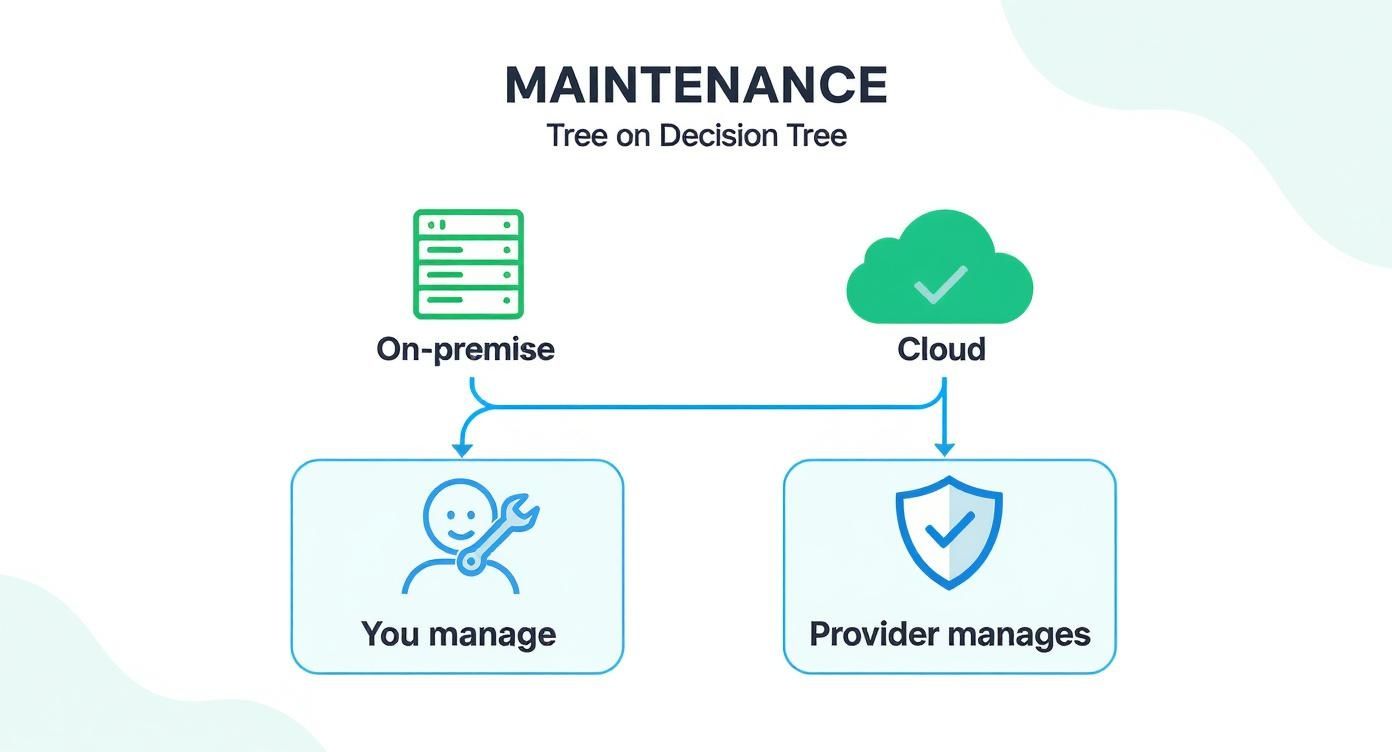
As you can see, choosing the cloud immediately lifts the heavy burden of hardware upkeep from your team’s shoulders.
The Value of a Professional IT Assessment
Making the right decision starts with a professional assessment from an experienced IT partner. An expert can analyze your current systems, identify security gaps, and understand your business goals to map out the best path forward. This could be a full cloud migration, an on-premise refresh, or a hybrid model that delivers the best of both worlds.
A smart IT strategy isn't about choosing "cloud" or "on-premise." It's about building the right foundation for your company's resilience, security, and future growth. An expert assessment ensures your decision is based on solid business needs, not just the latest tech trend.
Partnering with a managed services provider is the smartest way to navigate this complex decision. A skilled MSP can analyze your unique needs and build a solution that transforms your technology from a necessary expense into a true competitive advantage. To learn more about how we work, see our guide on what managed service providers do.
Frequently Asked Questions
When sorting out the cloud vs. on-premise debate, a few key questions always come up. Here are the answers we provide to business owners in Dallas and Memphis.
Who Actually Owns My Data in the Cloud?
This is a critical question, and the answer is simple: You do. When you use a public cloud service like Microsoft Azure, you are renting computing infrastructure. You always retain full ownership of your data.
Think of the cloud provider as a bank vault. They are responsible for the security of the building, but the contents of your safe deposit box belong entirely to you. Your service agreement makes this clear, and working with an MSP ensures that access controls are properly configured so only authorized personnel can access it.
How Complicated Is Migrating to the Cloud?
The complexity of a cloud migration depends entirely on what you're moving.
Migrating files from an old server to a platform like Microsoft 365 is a relatively straightforward process. However, moving complex, custom-built applications or legacy databases requires a detailed migration plan. This is where an experienced IT partner is essential. We map out your entire environment, plan the transition in phases to minimize disruption, and manage the project from start to finish to ensure a seamless switch.
Is a Hybrid Model a Good Compromise?
For many businesses, a hybrid approach isn't a compromise—it's the smartest strategy. It allows you to blend on-premise systems with cloud services to get the best of both worlds.
A hybrid approach isn't a sign of indecision; it's a strategic choice to align specific workloads with the optimal environment. It provides a practical bridge for businesses needing both control and flexibility.
A great example is a local manufacturing company. They might keep an on-premise server on the factory floor to run production software that cannot tolerate network latency. At the same time, they can use the cloud for email, file sharing, and critical offsite data backups and disaster recovery. An IT partner like PWR Technologies can design and manage a hybrid setup where all components work together seamlessly, giving you optimized performance and rock-solid business continuity.
Ready to figure out the right IT foundation for your company's future? The team at PWR Technologies LLC offers expert assessments to help Dallas and Memphis businesses navigate the cloud vs on-premise comparison with confidence. Schedule your free consultation today.